Vista start menu has lot of improvements over XP with in-built search and other features. Vista start menu features can be still improved with the use of free software Start++. Start++ is an enhancement for the Start Menu which extends the Run box and the command-line with customizable commands. For example, typing “w Windows Vista” will take you to the Windows Vista page on Wikipedia.
You can do Google search directly from Start menu (‘g’ following by the word for searching) or find the whether details of any location.
Another command is typing “sudo” followed by a command will run that command with elevated (admin) privileges. The free Start++ turbo charges the Vista search box. It lets you create shortcut commands and aliases to perform all kinds of tasks, both on your PC and the Internet. Start++ comes with a variety of “command startlets” and “search startlets” already built in and is a must have application for all Vista users.

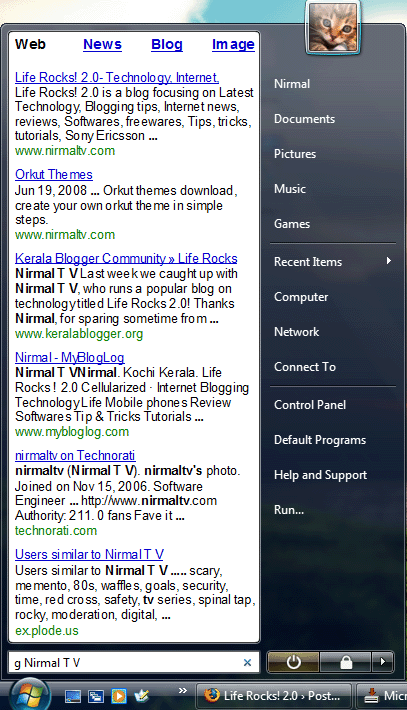
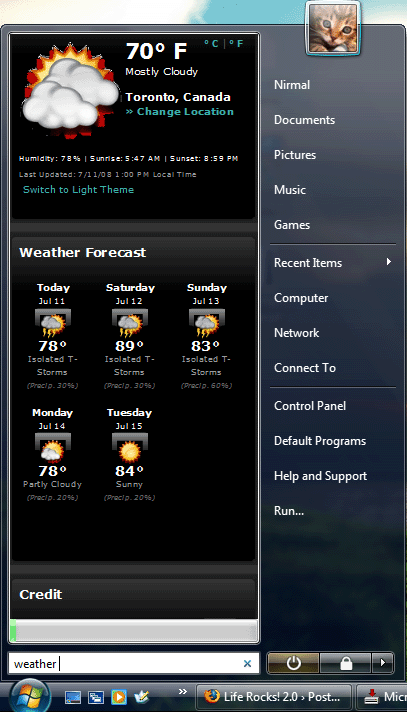







Now this is something I’d love to try and looks cool! Nice share Nirmal.
The ability to Google search is a useful facility