The default site search provided by WordPress themes is not much effective in searching contents for your blog or web. Its always good to have a good search box so that your visitors can have much better exposure to articles. Similar to Google Custom search for websites, Live Search also has a custom search for blogs and website. The difference for Live Search is that you need not go navigate from an existing page to search for contents.
To create a Live Search, navigate to Live Search box page. There are two options basic and advanced search box. The basic version searches a single site that you specify, or the entire Web. The advanced version searches multiple sites you specify, the entire Web, or applies a Live Search Macro. Once you select the version, next you enter the website name and URL. You will be able to add multiple sites if you select advanced version.
Next you need to select the language, width of the box and the theme for the search box.
Copy paste the code where you want to display the Live Search Box. Here is how the search result look like.


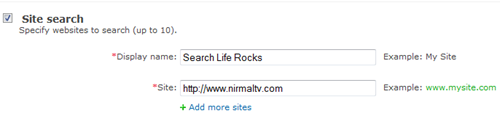
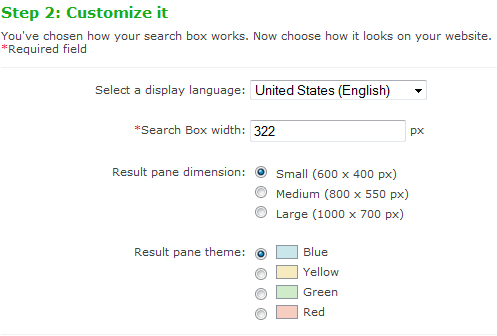
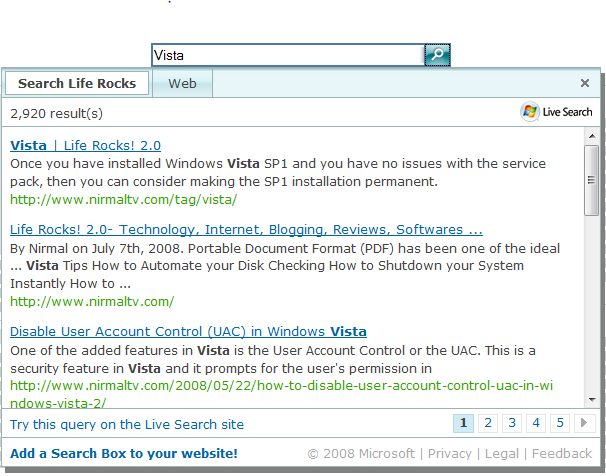







Who want to put dead search in their blog? MS Live search is totally crap!
@Myo Kyaw Htun,
I think its a misconception, this custom search for blog is really good one and worth trying.
Well Windows Live is not that much dead. i have read on some website that their is increase in search% of MS Live Search by some 5% not sure its true or not.
and After Google its only yahoo and MS live who can give u additional organic traffic.
I don’t hate MS since I have been working with MS products for a long time. But really disappointed of their poor search results even they have great engineers.
I bet it can not replace Google custom search.
@Myo Kyaw Htun,
For me both the search gave identical results, although there were few difference towards the bottom results. Here I’m taking about site search and not web search.
I think I’d give this one a miss as I’m quite happy with Google Search..
Yan