Many times when we write articles, we might need to paste some content like table from Word documents to Windows Live writer. For example when we paste a table from Word to WLW, the table formatting is lost. But we can retain the formatting of original article in Window Live Writer. To do this, next time you paste content, right click on text area in WLW and select “Paste Special” option.
When you select this, you will be prompted with Paste Special option where you can select the formatting for pasting the content. The options shown here may vary depending on the content being pasted.
If you select the Keep Formatting option, all the existing formatting will be retained in Writer. This option is specially useful for pasting tables from Word document and web pages.

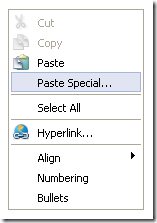
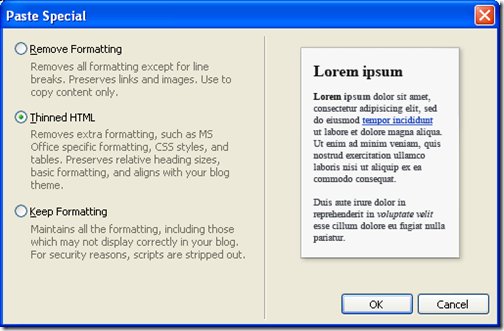





thanks for the tip, nirmal
Nice find Nirmal.
Seriously I never knew dis.. thanks a lot!!
Stumbled 😀
@Rockstar Sid,
Thanks for the Stumble, glad that you liked it.
I did not know this. Thanks for that man.
Aha well, glad you showed how to remove the MS formatting, their tags are a real pain to have in the HTML 😀