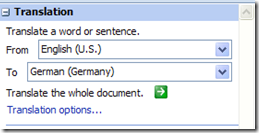Windows Live Translator is now available for Office 2007 applications. Currently Word 2007 has in-built translation tool provided by WorldLingo. This new integration is part of user feedback and currently integration has to be done manually. But subsequently there are plans to offer the additional feature as an update.
The feature is really easy to use, and you can translate a block of text or an entire document, from within Office. Users will have to do is to select a piece of text or a single word and hit Translate, point Windows Live Translator to a language pair and insert the translated text into the document.
Detailed Information on how to install Windows Live Translator can be found on Translation team blog.