If you are using Window Live Writer to compose posts, then you can back up all posts using Windows Live Writer Backup Utility. This is useful if you want to install WLW in another system especially if you have lots of posts, plugins and other drafts.
The application is pretty simple to use. Select the items which you want to back up- supported items are Blog settings, drafts blogs, recent and plugins. You can also do it from command line.
Once you have installed WLW, you can restore the previous settings using the restore feature, this will override all the current settings.
Download Windows Live Writer Backup Utility

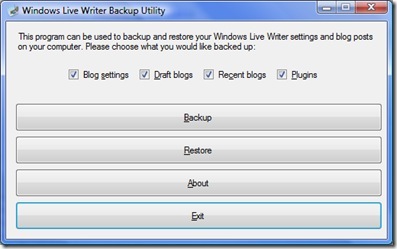
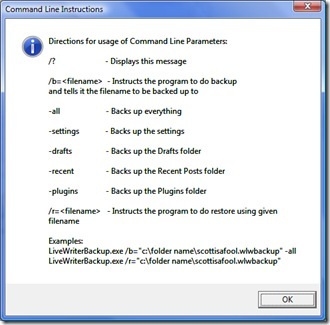







Nice, earlier i used to copy the folder in My Documents.
Nice utility, will use it for sure. thanks