There are lots of dock application for Windows similar to the one in Mac, but these are always docked towards one side and is mostly in rectangle. Here is a new concept of docking- Circle Dock. Circle Dock is an open source application, so you are free to modify the code. The idea behind Circle Dock is that the dock should appear where your mouse is instead of you having to move your mouse to the dock like with other programs. This is accomplished by making the dock a circular or spiral shape so that it can be placed anywhere, even near the edge of the screen. The offscreen portions of the dock are easily reached by just scrolling with your mouse wheel or arrow keys.
Img Credit: Circle Dock
Features of Circle Dock;
- Drag and drop your files, folders, and shortcuts onto a circular or spiral dock.
- Rotate the dock with either your mouse wheel or the keyboard arrow keys.
- Change the image shown for the icons and change the skins
- Ability to run the program from a portable USB memory stick and have the links in the dock point to the documents on the USB memory stick.
- Ability to synchronize the links on the dock with the files, folders, and shortcuts on your desktop or other folders in real-time.
- The dock appears where your mouse is by pressing a hotkey.
- Works on computers with multiple monitors.
There is a new version of Circle Dock which the author is working on which have more features.
Download Circle Dock [Via Download Squad

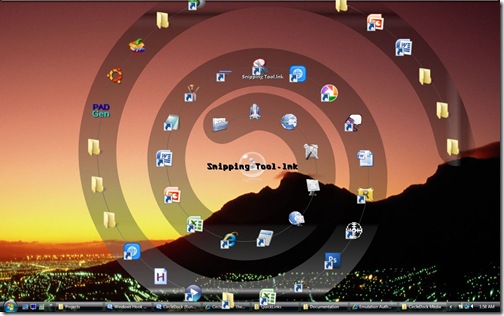







the design looks, downloading right now
interesting 🙂 Id rather wait for v1.0, as its currently in beta 🙂 But an interesting concept none the less 😀
Downloading it loving it already, am waiting for the newer version he will be releasing looks awesome
cool but , i have a windows 7 n it dosint start on startup, wy????, please reply me
Thanks