When it comes to photo editing software, we all know that Photoshop wins the race by miles, but then not everyone can afford Photoshop because of the cost. There is GIMP which does most of the functions of Image editing, but if you are familiar with the controls of Photoshop, then you must be trying out Active Pixels. This free photo editor software resembles Photoshop in many aspects, from the way menus and windows are laid out on its interface to the keyboard shortcuts used for many actions.
It also includes similar tools, like the magic wand, the gradient, the polygonal lasso and many more. It also supports working with layers, a red-eye fixer, a picture browser and a screen capture tool. Another elements in Active Pixels is filters. It has more than 50 filters conveniently categorized in 9 groups, which you can use to obtain all sorts of effects, from applying a newspaper-like view to your picture to reducing noise or grain.
The program’s tools are very similar to those of Photoshop, although it does not have the complete features of Photoshop, its definitely worth a try as its only 7MB and a completely free software.

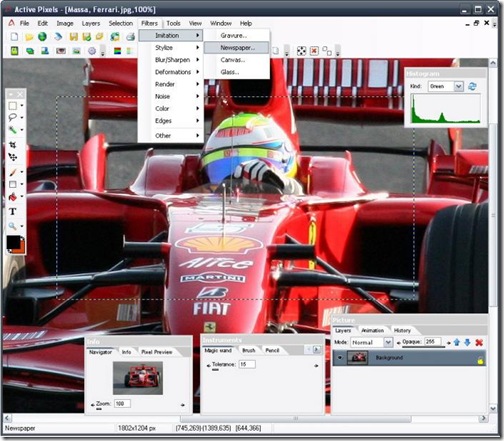







“There is GIMP which does most of the functions of Image editing, but if you are familiar with the controls of Photoshop”
There is GIMPshop
http://www.pcworld.com/downloads/file/fid,65457-order,1-page,1/description.html
Another free photoshop like editor is ArtWeaver. Download it at http://www.artweaver.de/index.php?id=68,151,0,0,1,0
Do you know any good image editing softwares for Mac OS?
If so, could you share those here?
Have you tried LiveQuartz ?
This looks good, i am going to try it.
Hi,ur article is really informative and i try to download active pixel from the above given link. But, after i downloaded it,it juz show that the file is corrupted and etc. Hope,u’ll look into that matter and will provide us the rite link 2download it. Thanks.
Version 3.05 of this program looks lovely, quite like photoshop cs3. I wish it were gimp’s interface.