Websnapr is a Windows Live Writer plug-in which allows you to add a thumbnail of any website directly into your blog. It is a simple plugin for the Windows Live Writer blogging tool that adds an “Insert Thumbnail of Url” option. This plugin enables you to use the WebSnapr service to quickly embed a thumbnail image of any website. Next time you want to add a thumbnail of any website, you can try this service.
It allows you to choose the size of image as well as adding a border and you can also select the website to open in new window. To install the plugin, first download it and then extract to C:\Program Files\Windows Live Writer\Plugins\ folder and restart Windows Live Writer.
Download Windows Live Writer Websnapr Plugin

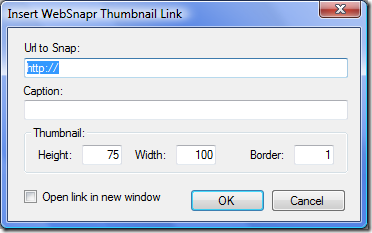







is there any plugin that will show blog authors post is structured manner?