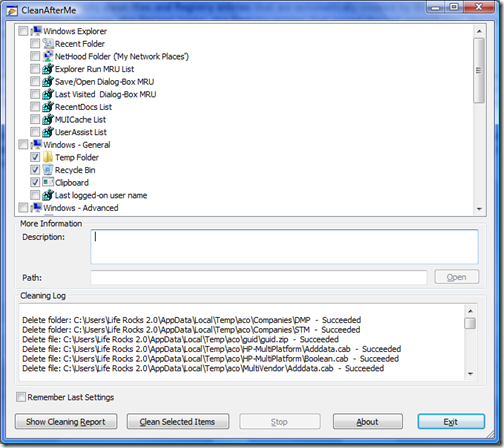CleanAfterMe is a freeware application which allows you to easily clean files and Registry entries that are automatically created by the Windows. CleanAfterMe can clean the cookies/history/cache/passwords of Internet Explorer, the ‘Recent’ folder, the Registry entries that record the last opened files, the temporary folder of Windows, the event logs, the Recycle Bin etc.
The application is portable, so there is no need of any installation and you can directly run the exe file. The application cleaning is divided in six segments namely- Windows Explorer, Windows General, Windows Advanced, Internet Explorer, Other MS application like Office and Firefox. There are various sub items available under the main menu. You can select items which needs to be cleaned and then click Clean Selected Items button. It also shows the cleaning log on the screen.
You can also run this program from a USB flash drive and to that, simply copy the executable file of CleanAfterMe (CleanAfterMe.exe) into the USB flash drive, and run it from there. CleanAfterMe is available in different languages as well. This freeware is a simple application worth trying for quick clean up of temporary files and folders. This utility works under Windows 2000, Windows XP, Windows Server 2003, and Windows Vista.