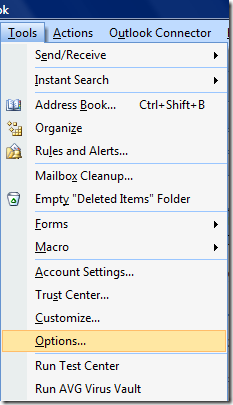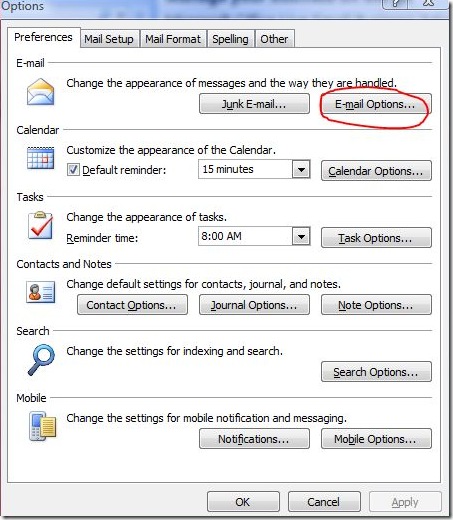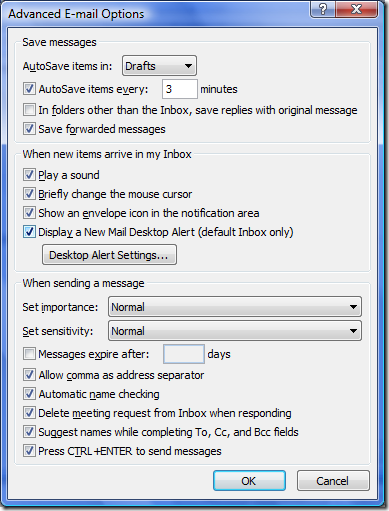Outlook has the feature of Email notification whenever a new mail arrives in your mailbox. Because an e-mail notification icon appears whenever you receive new e-mail, it’s tempting to stop work and open new messages immediately. But you can turn off the notification and then check your e-mail when it’s convenient for you.
To Turn off email notification, follow the steps;
1. Open Office Outlook 2007, select Tools menu and click Options.
2. click E-mail Options, and then click Advanced E-mail Options.
3. Uncheck the Display a New Mail Desktop Alert check box to stop receiving email alerts.
Now on, you wont be receiving any email notifications when new mail arrives.