Amic Email Backup is a free tool to create backup copy of your email database. This tool can save emails, address book, settings, mail and news accounts, message rules, blocked senders lists and signatures to a single, compact, compressed backup file that can be easily restored whenever necessary. Amic Email Backup works with the top 9 popular Email Clients such as MS Outlook, Outlook Express, Eudora, Netscape Messenger, IncrediMail and PocoMail. The tool has has two working modes, a Wizard mode and a standard mode.
The application is pretty simple to use as well, select the email client, select user account and also select the items to be backed up. You can select the location of back up and then click the create backup button.
The application has the restore tab where you can select the back up to be restored and select the application. Cross application restoration is not possible, this means you will not be able to restore a Incredimail back up to an Outlook and vice versa.
The Schedule feature allows you to backup the email database daily, weekly or at any chosen time period. The email database can be saved on one computer and restored to another, thus making Amic Email Backup not just a backup utility but also a synchronization tool.
Amic Email Backup is a very useful tool especially if your use POP or IMAP to download your emails to your desktop.

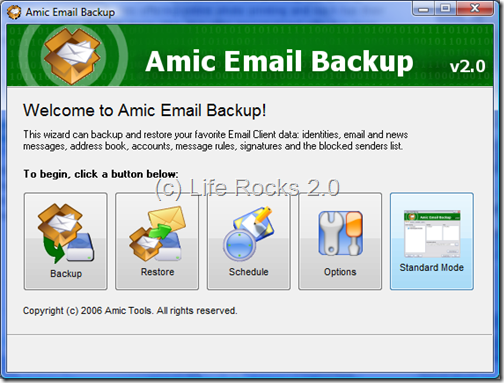
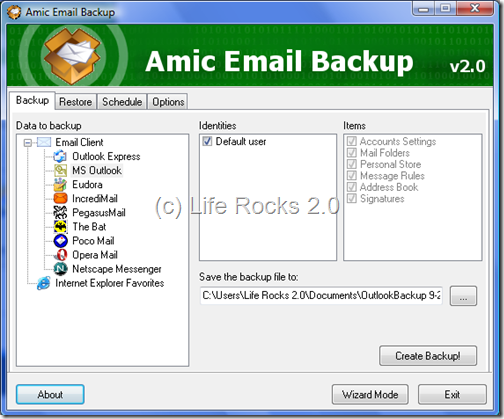







hei… I read your information from begining to the end and I think that is interesting information.. I think i will tell this information again to my friend and I hope this information will be usefull for them… oh yes I suggest you to check my blog on http://101aboutcomputer.blogspot.com/ , I hope the article on my blog will be usefull for you… and we can share each other. thank you… 😉
[…] Amic backup free email which is a tool designed to create backup data from e-mail […]
This problems can solve whith help next tool,which helped me and not only me many times,as far as i know it is free,utility restore all emails, contacts, messages, tasks and calendars are stored on server, not on your PC,also store all contacts, as well as messages, tasks and calendars are stored in *.ost format,recover contacts from ost, repair contacts Outlook and restore all data, that was considered to be lost,can export contacts to *.vcf files, that can be exported to Personal Information Management (PIM) tools or Windows Address Book,restore a list of files in *.eml, *.vcf and *.txt formats,exporting of recovered content into a file with *.pst extension, that can be easily opened offline with Microsoft Outlook or any other compatible email client.