If you were working on a document or any files, you overwrote the current version with the one previously saved and lost information, then Vista can help you recover them using the feature of Shadow Copy. This feature is available only in Windows Vista Enterprise and Ultimate editions. Shadow Copy feature lets you to restore a specific version of file, not only the recent ones. Vista creates copy of your file each time it creates a system restore. To restore a shadow copy that’s stored on your computer, you right-click the file or folder, and then click Restore previous versions.
When you select the option, the Previous Versions tab is selected in the properties window. Then you can select the previous version of the file or folder that you want to restore, click Restore, and the file or folder is restored.
This is a useful feature especially for documents if you accidently overwrote the files.

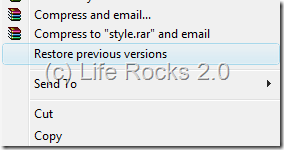
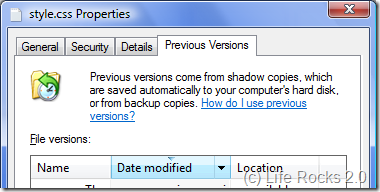





Actually, all versions of Windows Vista have Shadow Copy. Enterprise, Business, and Ultimate just have easy access to it. Use a program called Shadow Explorer (http://www.shadowexplorer.com/) to browse shadows made of your files on any version of Windows Vista.
Thats cool, i never knew there was some parallel system equivalent to the time machine.
I thought that i was mac exclusive.
The funny thing is, the probability of the system crashing here is more 🙂
Hello,i need help with window vista,all the document on the icon suddenly disappeared except for the recycle bin,i cant find all my pictures,my laptop is not even connecting to my wireless network anymore,please what can i do to get every thing back as it was before? Thank you.