Many service which run in Vista in the background that consume a lot of CPU power and take up much space in the system memory (RAM), its always good to tweak the service to get maximum speed. Vista Services Optimizer is a free utility which helps you to tweak Vista services to get the best performance from Vista. This utility will tweak Vista services by stopping and disabling unwanted services in order to reduce CPU usage and save some space in the system memory.
The utility has 3 major options, first is the services test to check how optimized is your PC based on your requirements. Then there are 2 options to optimize- Automatic and manual one. Once the services test is conducted, the utility informs you which all components can be optimized.
In the automatic services, select all the services which you will be using on Vista and then select start, the utility will optimize the services based on your selection. The manual mode is similar, but the options are more. There is also a feature called Smart Rescue. Smart Rescue can restore all services and undo any changes you have made to Vista.
Vista Services Optimizer enables you to tweak Windows Vista services manually for advanced users who need more control over Windows services in an easy and safe way. Vista Services Optimizer can inspect your system performance and security status according to your current Windows services configurations and the way you use your computer, and give you report about the optimized and un optimized services.
Download Vista Services Optimizer


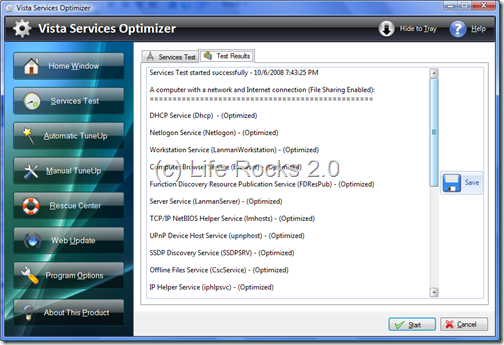
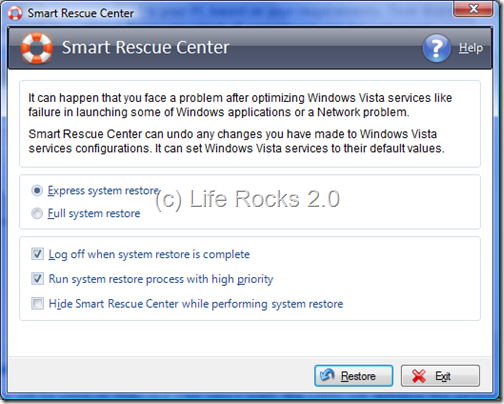







Looks like a good software to have, will give this a try, seems it does have a lot of nice features.
nice software, will give this a try.
new version is avilable