Foldersize is a free utility which can analyze a specific folder or drive for usage of space. It can give both a graphical and a detailed summary of a selected folder and of all the folder/files it contains. It can also give a quick summary of the four largest directories/files in your chosen folder or drive.
To display information about space usage on your folder or drive, select the drive or folder using the browse button and then wait for the utility to scan the drive. It gives complete information on the size of all folders inside a drive or folder. you can navigate to another folder from the left hand panel and the right panel gives information on files inside the folder together with its size.
This utility is useful for quick scan of you drives and folders and identify unwanted files occupying space in your hard disk. The utility does not require any installation, you can directly run the .exe file.

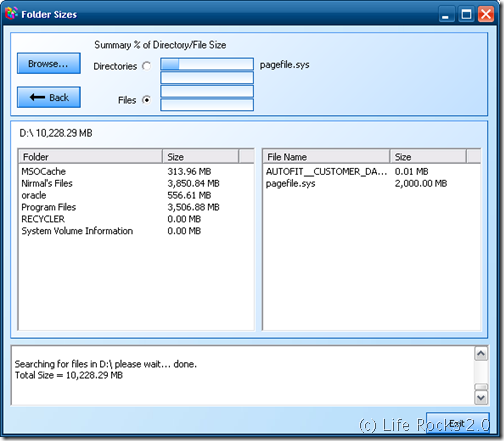







Excellent, I’ve got a similar write-up here: http://www.thewindowsfix.com/foldersize-or-treesize-determine-windows-directoryfolder-sizes/ , just another product that Windows should be releasing.
This is a tool I was looking at earlier, wish they had integration directly into explorer itself.