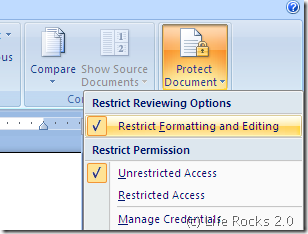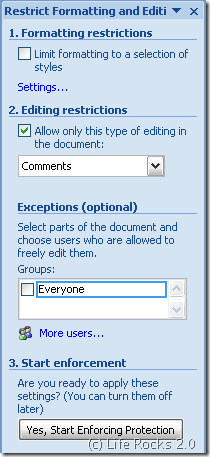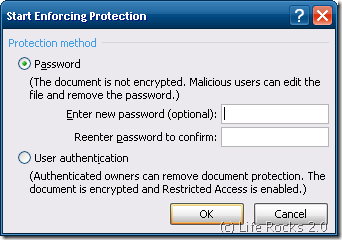Microsoft Word 2007 has the option of making the document read only by protecting it using a password. But there might be cases when you want other people to review the document and add comments, but not to edit the original content. Word 2007 has a option to add only comments to the document and original content in the document will be protected with the password.
To protect any document, select the Review tab in Word 2007. In this tab, select Protect Document button from the Protect group.
Click on the item “Restrict Formatting and Editing” from the menu. Now you can see few options enabled in the sidebar. The second item in the list is Editing Restrictions. Check the box against “Allow only this type of editing in the document”. Now select comments from the drop down list.
Next step is the enforce the protection and for this click on the button, start enforcing protection at the bottom. Alternatively you can selectively give full permission for the document based on user name in the exceptional menu. Once you click the button, it prompts to enter the password for protection.
Enter your desired password and click OK. Now the document is protected and only comments can be added for reviewing the document.