A summary is good feature to have if you have a huge document containing several pages. But adding a summary to a large document will be a tedious task. Microsoft Word has the feature of AutoSummarize by which you can specify the length of summary and word will automatically create summary for you. The advantage of having a summary is that you can highlight important points in the document.
To AutoSummarize a document, first you need to enable the Summary toolbar in Word 2007. Click on the office button on the top left corner and select word options. In word options, highlight the customize tab.
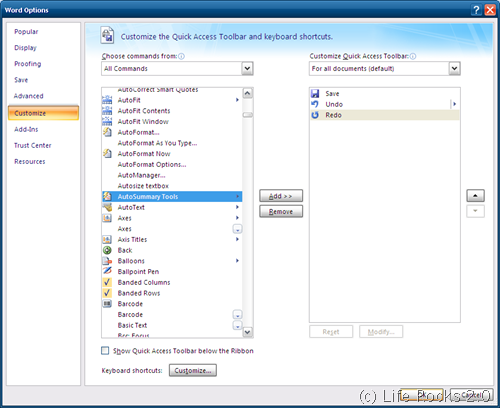
Select All commands from the chose command dropdown and then add Auto Summary tools to the Quick Access Toolbar on the right. Once this is added, click OK.
Next step, open the document for which you want to create an Auto summary. Click on the Auto Summary quick launch toolbar.
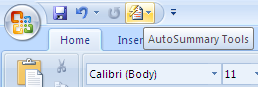
This will open the summary options box and here you can set the summary properties.
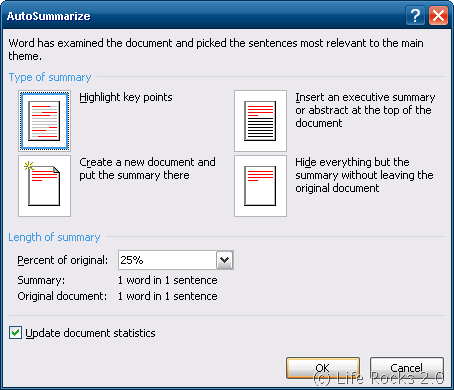
There are four options on saving the summary and you can also set the length of summary. The option also allows you to save summary in another document. This option will be useful if you are authoring books and you want to have a summary of the book in another document.








thanks for the info is very useful to me how to activate auto sumary in MS Word 2007, because before I use Word 2003