When publishing articles and images on your blog or website, its good to watermark images if you are the owner of the image. This helps in getting proper credit for your images. If you are using Windows Live Writer, it has a built in option to watermark images, but this can be done only for one image at a time. WatermarkV2 is a free utility for watermarking multiple images at the same time. With WatermarkV2, you can even add images as watermark. The interface of watermarkV2 is pretty much clear.
The utility has an image explorer which shows the image available in each folder. You can either add only selected images or a folder as a whole. Click on the add button next to the explorer to add images or folder into the bottom window which is called the image list. To add a text or image as watermark, click in the profile on the top and add a new one.
You can either add a text or an image or a combination of both as watermark. Once you have created a watermark profile, save and close it. In the main application window, you can select the position of watermark on the image. The preview window allows you to see the effect of watermark before actually doing it. You can also select the transparency of watermark, so that the actual image is not rendered poorly.
Once you are dome with the settings, you can start the watermarking. There is an option to create new images while watermarking preserving the old images. This is a good option since you can get back the image in case of a poor watermarking.

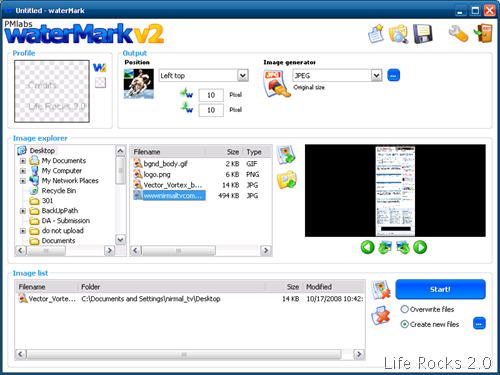
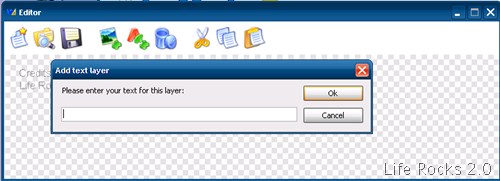







This is a great tool. I was about to look for something similar. Downloading it.
Good features..But, is it free?
thanks
Thanks for the info. Here is the alternative way: http://watermarkz.net/
Looks cool, but a Mac version would be really useful. I know there’s that online service, but I need to do dozens of images at once. Anyone know of a version of this or other service for watermarking multiple images (with a WM image) for the Mac?
I found this really useful…thank you!
Doesn’t work under Vista.. 🙁