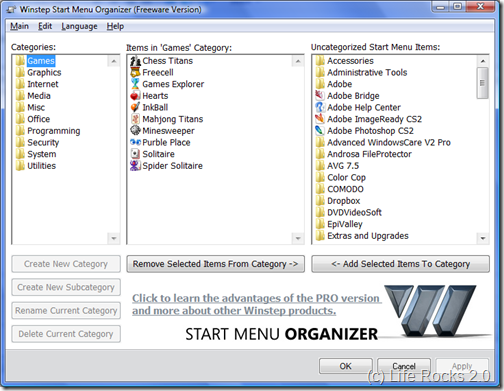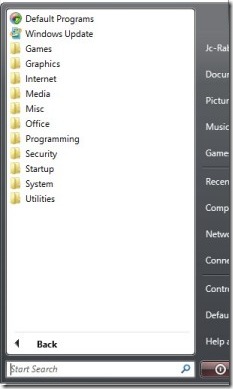If you have installed lots of software on Vista, then obviously your start menu would be congested and it would be difficult to find a software although there is the search functionality. Winstep Start Menu Organizer is a freeware application which helps you to organize and clean your Vista start menu and then group it into various categories. The simple interface of Start Menu Organizer makes it easy to use.
The application has 3 panels, the left most panel has the default folders with which you can arrange all the applications in the start menu. The categories defined are Games, Graphics, Internet, Media, Misc, Office, Programming, Security, System and Utilities. This helps you to group the applications, for eg you can group all the browsers installed into Internet category.
The center panel has all the applications which are grouped under the selected category. All the installed applications are shown in the right hand side panel and you can add applications into a category using the “Add Selected Items to Category” button below.
Once you have arranged all the applications into groups, you can see the effect on Start menu similar to the one shown above. It becomes easy to select any program based on the grouping. This application also has a PRO version where in you can create your own custom folders.
Features of Start Menu Organizer;
- Organizes your Windows Start Menu.
- Extremely easy to use with intuitive interface.
- Full Drag & Drop support.
- Multi item selection and handling.
- Unlimited Undo and Redo levels.
- Start Menu Backup and Restore support.
- Automatic backup of the Start Menu contents on first run.
- Support for single click removal of irrelevant shortcuts.
- Ability to search for and remove dead shortcuts.
- Ten standard categories available in the free version.