Gmail Labs seems to be adding features on a regular basis. There has been almost 3 new additions in the last one week and the latest feature offered is send SMS from Gmail chat. With this feature, people can use it to send text messages to their contacts’ phones. To use this feature, you will need to enable it in Google labs settings.
To send SMS to any contact, click on the contact and which open the chat window. Click on options, Send SMS.
You can also select it by hovering against a name in chat and selecting from the more menu.
The SMS feature is currently available for only US numbers.
The rates of SMS will depend on your mobile carrier. There is no mention whether this feature would be expanded to phone numbers outside US.

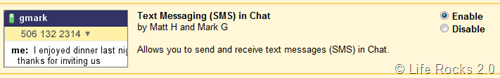
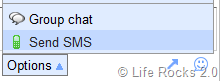
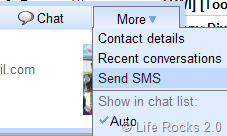
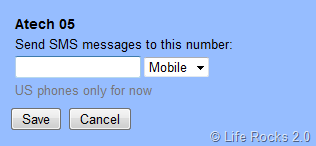
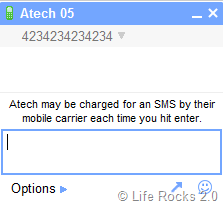




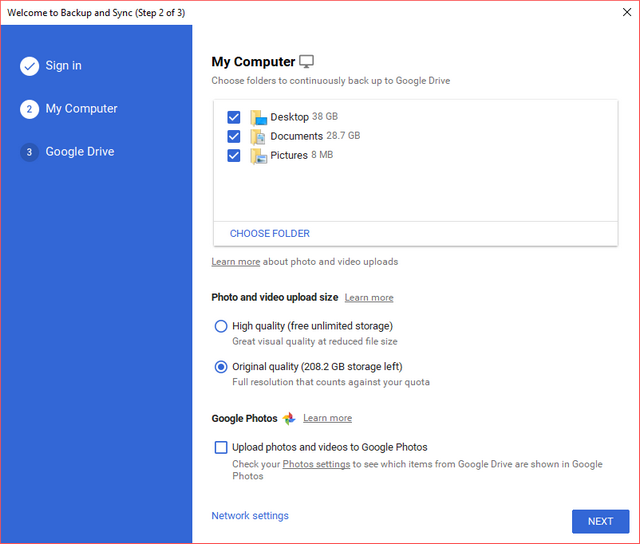
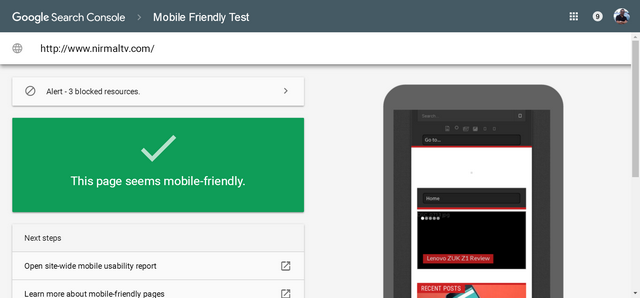

Wow, very cool…I may have to post this one myself. Nice find Nirmal.
Pour la france c’est pas pour tout de suite
”
Allows you to send and receive text messages (SMS) in Chat. US phones only for now.
“
Go to the Upper right corner > Click on Gmail Labs(did u see labs, it has a green icon like a lab test tube) > Scroll down > Enable Text Messaging (SMS) in Chat, SMS in Chat gadget and save changes