Apart from the few changes to UI in Windows 7, another cosmetic change was the boot screen. Vista has a plain boot screen and of you liked the new boot screen of Windows 7, then you have a similar type of boot screen in Vista as well. Vishal from AskVG has created the Windows 7 boot screen for Vista. The boot screen is similar to the one in Windows 7, but without the startup animation.
Installation of Boot Screen:
1. Download the Windows 7 boot screen for Vista
2. Open the folder “%windir%\System32\en-US” and replace the existing “winload.exe.mui” file with the one in zip file. You will need to take ownership of the file before copying it. Check out this article on how to take ownership of files in Vista. Please take a back up of the actual file before replacing it.
3. Start->Run->msconfig and in the Boot tab and select “Microsoft Windows Vista” entry and enable “No GUI Boot” option and apply it. Restart your system to take affect and watch the new boot screen in action.

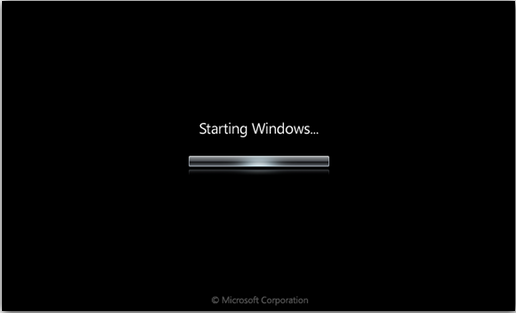







quite nice and simple, great work by vishal – one question how can we make a bootscreen is there a simple way out.
It keeps telling me i cant do it because i dont have permission.
Im the only user on my laptop and i turned that other option that keeps asking you to proceed off too.
I dont know what to do now…
@Brandon,
You need to take ownership of the files as mentioned in the article. I have given a link to the article on how to take ownership in Vista.
does it mean that i have to erase the ” “winload.exe.mui” file ? and later copy the zip file to this folder ?
no puedo sustituir el archivo “winload.exe.mui” en la carpeta C:\Windows\System32\en-US
como lo hago??
do i have to replace it?
i cant replace it even i m the owner
The download link does not work anymore……Please Update the link!
here is the new link: 🙂
http://www.askvg.com/download-new-windows-7-beta-boot-screen-for-windows-xp-and-vista/