If you have installed multiple browsers like IE, Chrome, Opera, Firefox in your PC, then it might be difficult to manage the bookmarks in each browser. Transmute is a free application which helps you to convert bookmarks between different browsers. With Transmute, you can easily convert bookmarks from Chrome, Firefox, Opera, Safari and Internet Explorer to one another. This utility will help you to try out different web browsers, synchronize bookmarks between systems, organize bookmarks, convert bookmarks for use in bookmark managers, share bookmarks with others and more.
The application is very simple to use, select the browser you want to transfer the bookmarks from and also select the target browser and then click Export. All the bookmarks are transferred from one browser to another. The utility also has provision to create back up of bookmarks before exporting.
Transmute supports Google Chrome, Firefox 3 and 2, Opera, Internet Explorer and Safari. Transmute provides the option to merge existing bookmark collections together, rather than overwriting your old bookmarks file. Transmute is worth trying specially for the fact that there are lots of browsers coming up now and it will be difficult to mange all bookmarks. This application requires Microsoft .Net framework 2.0.

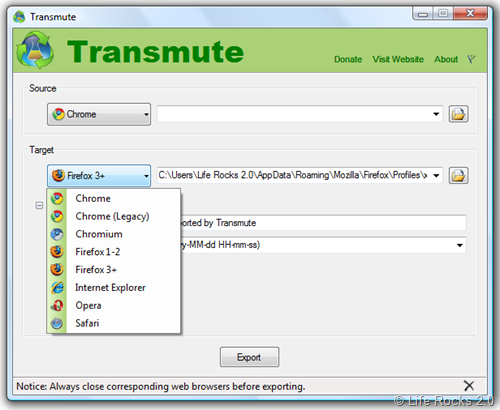







Thanks for the link back Nirmal