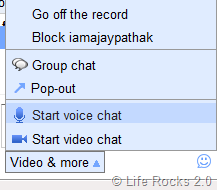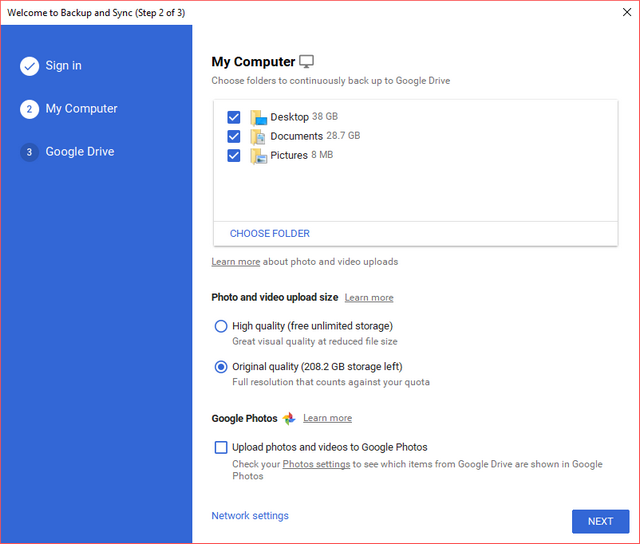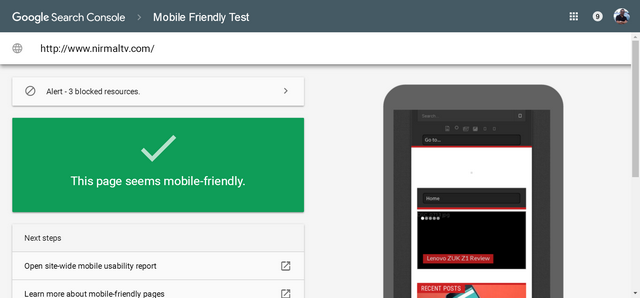Google seems to be improving its web mail with features being added continuously and today the Gmail team has added Voice and Video chat to Gmail web interface. With this feature, you can try out easy-to-use, high-quality audio and video chat right inside Gmail for free. For this, you will need to download and install the Gmail Voice and video chat plugin.
Once you install the plugin, to start a video chat, just click on the “Video & more” menu at the bottom of your Gmail chat window, and choose “Start video chat.” You’ll have a few seconds while it’s ringing, and then you’ll see and hear your friend live, right from within Gmail. You can click the “pop-out” icon to make the video larger, or click the full screen icon in the upper left-hand corner.
Voice chat can be started by clicking the “Start Voice Chat” option. You can download the Voice and Video chat plugin from here. This feature would be available in all Gmail and Google Apps accounts.