If you are using Firefox and have the habit of working with too many tabs, this could end up consuming too much memory and also difficult to find a tab. TooManyTabs is a Mozilla Firefox add-on can now store up to over 50 tabs in multiple extra rows in the Firefox browser. Instead of allowing idle tabs to waste your system memory, you can now put your tabs on the extra rows, remove them from the memory, and restore them in your browser when you need them again.
In the picture above, you can see tabs in two levels. To the left side of upper layer is the arrows which indicate different levels. You can select a level and add the particular tab to that level. When you select any tab in the upper panel they are actually loaded back to the main tab section. TooManyTabs is great way to organize tabs in Firefox.
Functionality of TooManyTabs;
- Multiple rows for storing up to 50 tabs
- Restore up to 20 recently closed tabs
- Marking tabs in different colors
- Options to customize number of rows
- Option to open tabs adjacent to your selected tab
- Open all tabs of the same row in TooManyTabs
- Pin your most frequently visited tabs onto TooManyTabs and access them easily anytime
- Pinned tabs will stay on the TooManyTabs row unless you unpin them; clicking a pinned tab will open a new instance of the tab

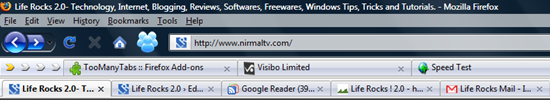







Yes, this addon is of great use for me.
I was looking for such a release. Thanks