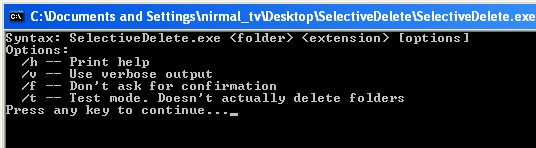The SelectiveDelete is a freeware application which is designed to be a small console tool that will delete folders that don’t contain files with a certain extension. This means you can delete all folders which does not contain the file extension you specify. For eg: if you want to delete all folders which does not contain jpg images, then you can specify the extension as jpg and the application deletes all the folders without jpg extension.
The syntax followed by the application is SelectiveDelete.exe <folder> <extension> [options]. The options available are;
/h — Print help
/v — Use verbose output
/f — Don’t ask for confirmation
/t — Test mode. Doesn’t actually delete folders
So if you are not sure about the commands, you can use the test mode to check before deleting it actually. Although there are limitations for the program like specifying more than one extension (we are not sure whether it will work), this is still a handy tool if you have too many just folders to delete.