In case you have installed any AVG product (AVG Anti Virus version 7 or 8), Kaspersky will not install showing incompatible software installed error even if you have uninstalled AVG using the control panel. This happens because the AVG has made registry entries while installing and this has not been removed even after uninstall. Kaspersky will not install and will give out incompatible software installed error as long as the registry values are not deleted.
To remove the AVG registry entries, open Registry Editor (Start-> Run-> Regedit). In the registry editor, navigate to the entries mentioned below,
HKEY_LOCAL_MACHINE\SOFTWARE\Microsoft\Windows\CurrentVersion\Uninstall\AVG7Uninstall
HKEY_LOCAL_MACHINE\SOFTWARE\Microsoft\Windows\CurrentVersion\Uninstall\AVG6INSTALL
HKEY_LOCAL_MACHINE\SOFTWARE\Microsoft\Windows\CurrentVersion\Uninstall\AVG8Uninstall
HKEY_LOCAL_MACHINE\SOFTWARE\AVG\Avg8
Right click on these entries and then delete them. If you are not comfortable about deleting registry entries, you can use a free registry cleaner. If you are using a 64 bit machine, then these are the entries to be removed.
HKEY_LOCAL_MACHINE\SOFTWARE\Wow6432Node\Microsoft\Windows\CurrentVersion\Uninstall\AVG7Uninstall
HKEY_LOCAL_MACHINE\SOFTWARE\Wow6432Node\Microsoft\Windows\CurrentVersion\Uninstall\AVG6INSTALL
HKEY_LOCAL_MACHINE\SOFTWARE\Wow6432Node\Microsoft\Windows\CurrentVersion\Uninstall\AVG8Uninstall
HKEY_LOCAL_MACHINE\SOFTWARE\Wow6432Node\AVG\Avg8
Once these entries are removed, Kaspersky installation will be completed normally. Alternatively you can also use the AVG cleaner or Kaspersky removal tool for AVG8.

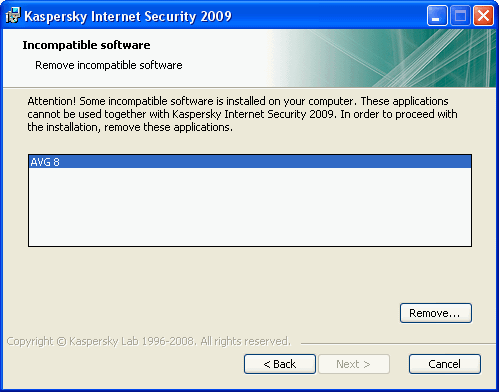





Use this tool to remove AVG….. 😉
AVG Remover(32bit) http://www.avg.com/filedir/util/avg_arm_sup_____.dir/avgremover.exe
AVG Remover(64bit) http://www.avg.com/filedir/util/avg_arv_sup_____.dir/avgremoverx64.exe
can revo uninstaller do the job?
i did it myself a few months back, but truth is i don’t remember what i used
i think it was a combo of the avg uninstaller and revo (damn that failing memory)
many many thanks NIrmal..YOU ARE MY MAN!!I I’ve been searching for long time to solve this problem.thanks a lot.
ur the man..thanks a lot
i tried what u did and opened run and typed in regedit and it came up with nothing in it !
i tried all of the above in an effort to remove the remaining files after uninstaling avg8 freeware from controle pannel …the only one that worked for me is CCleaner ..i was then able to install kaspersky antivirus with no problems …hope this helps you guys
oiii nirmal puttar
thanx a lot
it works for me
Thank u very much I am sufferring from the problem of kasparosky
THANKS A MILLION!!!
This worked perfectly!!
This worked great! Thanks so much
i face the same problem with norton to be deleted before installing kasper
but i made every thing but still hav the problem………so what can i do for solving this problem??
Norton creating problems for me
Dynamite, fixed my problem. Thanks a lot dude.
thanks! this was the only thing i found that would work.i did exactlly as u said. it works!
i met aproblem in removing avg antivirus from my vista laptop.
operating system closed.no more desplay my laptop.avg free down load user.dated feb15/2010.
thank u sir
i learn a lott from ur siteee
plzz update ur site regularly