Whenever we download any file using Firefox, be it images or software or other files, it asks for the location to save the file each time when a file is downloaded. Automatic Save Folder is a Firefox add-on which will automatically save the files to desired location based on the type of file or other filters set. For example, using this add-on you can save all the images to an My Pictures folder and .exe files to another folder.
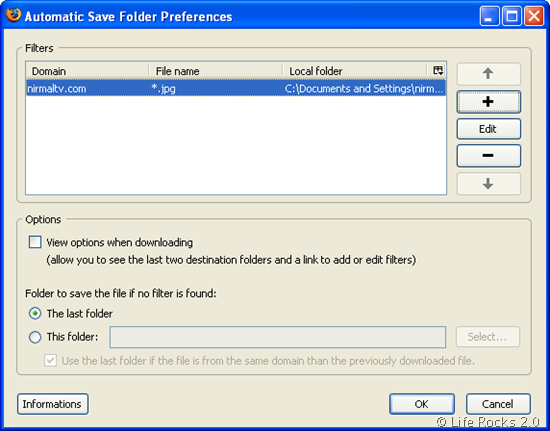
Here you can add any number of filters to the downloads. In the filter section, you can set filters as domain names, or file extension type or you can even use wild cards and regular expression validator to filter downloads. You can select the folder where the downloads will be available.
There is also option to select a particular folder for downloads which are not listed in the filter. Automatic Save Folder is currently an experimental add-on, this means you need to have an account to download this add-on. In case you do not have one, you can create it in no time.
Download Automatic Save Folder








