Disk Usage Analyzer is a free application for analyzing the disk space usage and for managing it more effectively. Disk Usage Analyzer helps you organize your files and manage disk space by locating the largest files on your hard disk. You can easily find files like videos, photos etc. You can also easily locate unnecessary files which can be deleted to retrieve space in the hard disk.
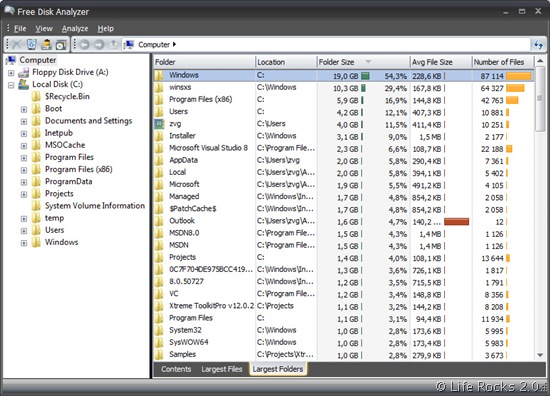
Disk Analyzer is fast and easy to use and shows visual graphs for summarizing your disk usage in a friendly format. The application can be integrated with Windows so that you can view, open or delete files in the same way as in Windows Explorer.
You can view the files and folders based on largest folders or largest files view and this can be selected at the bottom portion of the analyzer window. Disk Analyzer is a handy utility for managing hard disk.
Features of Disk Analyzer;
- Finds largest files within selected drive or folder
- Finds largest folders by folder size, average file size, or number of files
- Presents information visually via graphs
- Looks and feels like part of Windows
- Provides sorting functionality by displayed columns







