Windows task manager provides features to manage the tasks running in Windows. Extended Task Manager for Windows is a free utility which provides additional Windows process management features and information about disk activity and network port usage. The Extended Task Manager is similar to the default task manager, but has more number of tabs for more features.
The Performance tab shows disk input and output history apart from the CPU and memory usage. It shows which application is having the maximum disk usage. Another tab which is added to this utility is network port monitoring feature allows you to see who is connected to your computer and from which IP address, and who you are connecting to.
Extended Task Manager is definitely a great alternative to the default Windows task manager.
Features;
- Displays disk input/output activity with information about related applications
- Displays network port activity with IP addresses of external computers
- Displays information about applications that utilized most of the CPU or memory at any time presented on the charts
- Displays all files locked by a select process.
- Finds all processes locking a specified file.
- Includes “Summary” tab for quickly assessing the overall state of the Windows system
- Allows freezing individual Windows processes
- Offer various visual and functional improvements over the standard Windows Task Manager
Download Extended Task Manager

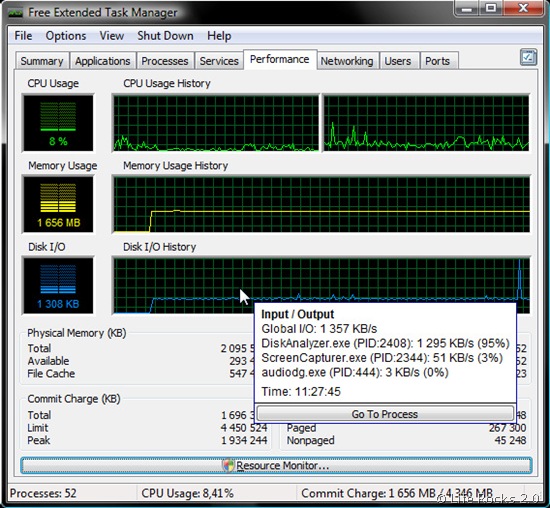
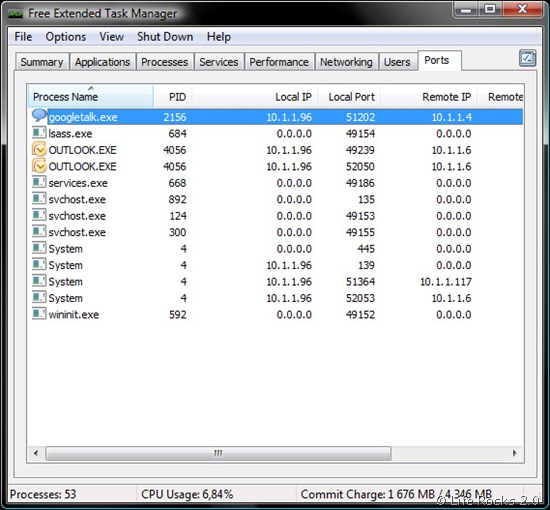







As an alternate task manager I use to install Daphne task manager.
another better alternative i found is Anvir Task Manager Free
i’m having a problem running this on windows 7 beta. Help?