If you ever wished to launch all your work application with a single click when you start up Windows, then Lacuna Launcher is the free program you are looking for. Lacuna Launcher will allow you to set a group of files to be opened with a single shortcut by creating a text file with the paths to all the files you wish to open. This list can include applications (.exe), shortcuts (.lnk), Internet shortcuts (.url), images, music, movies, anything that is a file on your system that you wish to open.
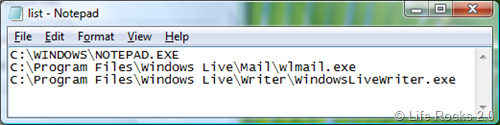
The utility does not require any installation. It includes a list.txt file where the list of applications to be launched are written. You have to give the complete path of the file to be launched one application per line. When you want to open the applications, double click the file named II.exe included in the zip file.
The applications or files are launched in the order in which they are listed in the list file. You can set up multiple lists for various tasks, and place shortcuts on your desktop or Quicklaunch or use it from the Run Dialog.
The command line parameters gives you more control over timing of the launches with an initial delay and a pause between each one, and the ability to create multiple lists.
Lacuna Launcher is a useful utility to launch multiple programs with a single shortcut.








I can remember some years back. I used to create a .bat files with list of websites i want to open and use to use that batch file in internet cafe to launch them.
Thanks for sharing this.
Good one. I use launchy, but it launches one by one.
You don’t need an extra program for this – just rename that list.txt file to list.bat file and your done. But it will only work with exe files – for other stuff to work, prepend a ‘start ‘ command to the line.
Thanks for the link Nirmal
There’s a program that lets you write a text file with each line being either a file, program or web page URL and after you give the text file a .multifire file extension then when you double-click on it everything will be opened. You can download the Multifire software at http://sites.google.com/site/spiveyworks/multifire