Few days back we has written about a free utility which can launch multiple programs with a single click, now here is another application which can launch up to 20 programs with a single shortcut. Utility launcher is a free utility which allows you to launch maximum of 20 application from a single shortcut from anywhere.
This application does not require any installation, just unzip the files to a directory of your choice and run the Utility Launcher.exe. To load the list of utilities to be launched, simply click the “Add A Utility To List” in the Menu and navigate to the desired Program (.exe) file. Click / Open the Program file. Repeat to load the desired Programs / Utilities into the Utilities List.
Once the programs are selected, you can save the list and it creates a file called list.txt inside the application folder. The applications are launched in the same order as in the list.
Now you can create a shortcut of the launcher in the desktop and then quickly launch all listed applications easily. The application also has a tiny version which is just 60kb in size, but has lesser UI features.

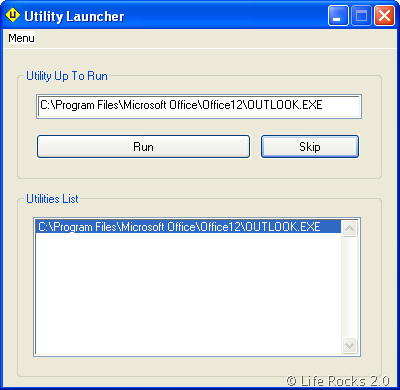







Hi
It relieved my routine job
Good appln
Try Utility Launcher 2.0, it has improved List building/handling capabilities.