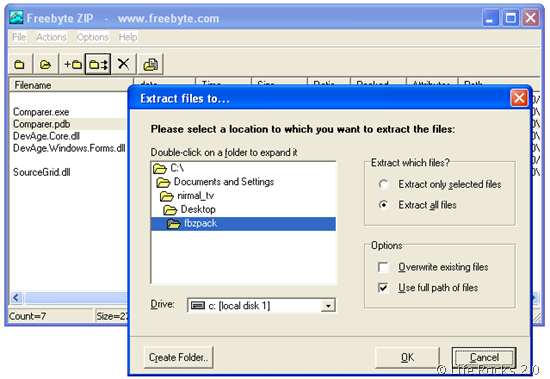Freebyte Zip is a free, reliable and powerful zip/unzip utility for Windows. With this freeware you can zip and unzip files, create zip archives, password protect files, view sort and encrypt zip file contents, and also make self.extracting archives, all for free. Freebyte ZIP is works well on Windows XP, Vista, 2000, NT, 95, 98, ME. The application is only 300 Kb in size, and does not require any installation.
The interface of Free Zip is very simple and easy to use. The utility also features a command-line/DOS interface by which files can be compressed or extracted using command line. Password protection is another good feature of this utility.
Features of FreeByte Zip;
- Full support for long file names, also in self-extracting archives
- Add and remove files directly to/from zip and self-extracting archives
- Extract files with or without path information
- Add files with relative or absolute path information, or without any path information.
- Recurse subdirectories
- Zip entries can be password protected and encrypted
- Specify the compression level when adding files
- File attributes and file dates are preserved during zip/unzip operations
- Easy shortcut keyboard commands for frequently used functions
- Progressbar display during file extraction and compression
- The compression and extraction process can be aborted
- Compression and extraction settings are saved between sessions
- Compression and extraction folders are saved between sessions
- Statusbar display of total size of zip-file in Kbytes
- Statusbar display of total number of items in zip-file
- Free for commercial and non-commercial use
To use this application from command line, you can use the following command fbzip.exe [options] <zipfilename> <list of absolute paths> where options can be –e for extract, –a for adding files etc based on the requirement. FreeByte Zip is a handy utility for compression of files.