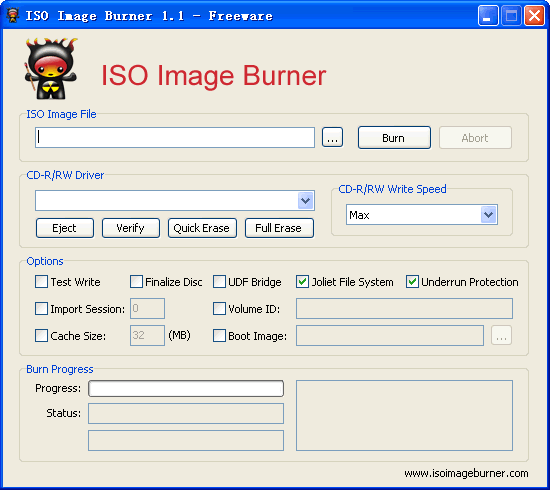ISO Image Burner is a free tool which helps you to burn your ISO Image files to CD/DVD disc. The application supports CD-R, CD-RW, DVD-RW, DVD-R, HD DVD-R and Blu-ray disc. It has the ability to make bootable CD/DVD image file, process the boot information for CD/DVD image file and also has many more options including test write and finalize disk.
Feature of ISO Image Burner;
- Test Write – In order to test a system’s performance without wasting valuable media, recorders allowed for a test write which would simulate the recording process.
- Finalize Disc after burning is complete performs media finalizing.
- UDF Bridge – sometimes called UDF/ISO, is a DVD-ROM format used to make DVD-ROM media compatible with Windows 95 computers. Because UDF wasn’t supported by Windows until Microsoft shipped Windows 98, DVD providers were forced to use an interim format called UDF Bridge.
- Joliet File System – An extension to the ISO 9660 CD-ROM file format from Microsoft that supports Windows long file names starting with Windows 95. Joliet supports the original 8.3 naming convention for compatibility with DOS and Windows 3.1 and also supports the Unicode character set.
- Underrun Protection is available
- Multisession disks can be created using this application
- Volume ID – change data disc Volume ID.
- Cache Size – size of the cache buffer in megabytes.
- Boot Image – burn a bootable CD/DVD if you include the boot image.
ISO Image Burner also supports erasing the files from a CD-RW (re-writable disc) if your computer is equipped with a CD recorder. Overall ISO Image Burner does a good job with burning ISO images.