FileFinder is a free utility for searching files in Windows. FileFinder is a really fast and easy to use file search utility. It provides a highly efficient interface for quickly locating files. This application does not require any installation and is very small in size (less than 1MB) and can be executed directly. The utility works fine on Windows Vista, XP, 2000, 98. FileFinder is especially useful when you don’t know the exact name of the file you want, and includes word or phrase searching within files.
For searching, you can either specify the keyword or enter words or phrases within files after selecting the folder to search. Once the file is found, the user can open it (shell execute), access to the containing folder and other functions from a context-menu by right-clicking.
The search is very fast and this can be used as an alternative to standard search functionality in Windows XP and Vista. The utility worked fine on Windows 7 as well.

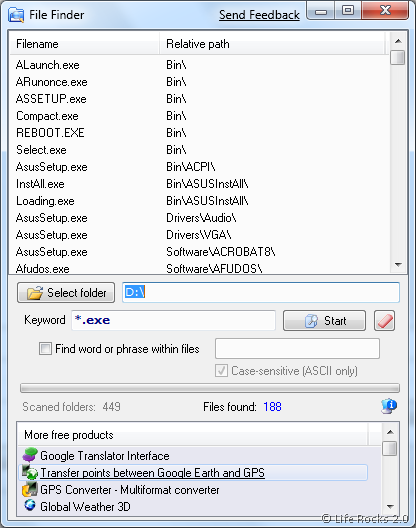
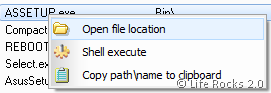







Thanks for your wonderful software
Nice utility! You can also find file in Windows 7 using in built support for searching files – see : http://computing-tips.net/Find_file_Windows_7/
Wonderful. I wasted 30 minutes trying to get Windows 7 to search properly using various fixes I found through Google. Your tool worked perfectly right out of the box. Kudos to you.