When there are lots of extensions and different programs to open it, we might want some extensions to be opened with a particular program. We can set up the default programs for each type of extensions in Windows 7. To set up a program to be default for a particular extension, open control panel and select the option Default programs from the all control panel items.
In the default programs, you have two options, first one is to set a program default for particular file extensions and second is to make an extension to open with a particular program. In the first option, you can see all the installed programs and when we select a particular program, it shows whether the program is default for the type of extensions it is supposed to open. Here you can set the program default for all programs which it can open and also chose selected extensions to open with this program.
In the second option, all the file extensions are displayed and the current default program associated with the extensions.
If you want to change the program, click change program and select the program you wish to associate to the file extension.

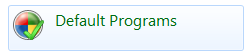
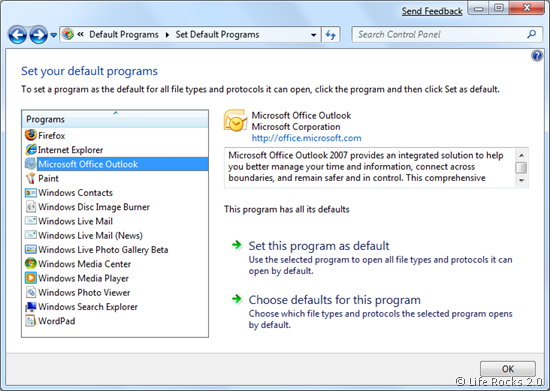
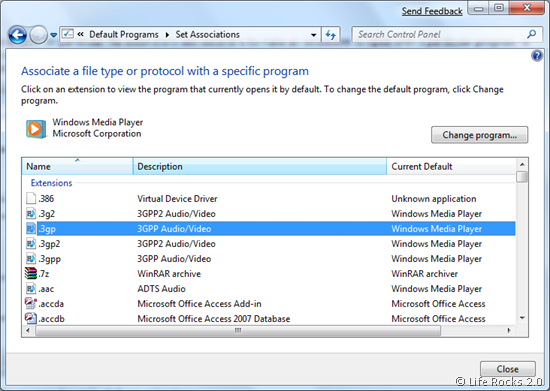







I am trying to get yahoo as my default e-mail program so that when I am responding to a web site, it pulls up yahoo. I just got windows 7 and can’t get it done. I have tried all the tutorials and they all say there should be a listing that I check, but all I find is internet explorer, chrome, firefox…etc…no yahoo. Step by step please. Thanks
please help me!!! how do you install a default mail client for windows 7 home premium I click for a daily devotional magazine for a particular ministry,howver, it says, the default mail client is not install properly repeatedly.
Not all programs will show up at the default screen. If it doesn’t, please choose “open with” (hold down shift + right click) and you can choose what program that shall be default..
or even easier..choose it from the top meny
hi, I had trouble setting this to in windows 7. Found a solution at http://www.ghacks.net/2009/11/16/how-to-change-default-programs-in-windows/ hope it helps you
I was trying to change default programs yesterday for my e-mail accounts and today I can’t get either DVD player to work…Toshiba and Windows media…just wondering if there was any correlation. I am very confused at this point. Also, my touch pad won’t work to scroll down?? Any clues would be appreciated.
It seems like impossible to add new programs to set as default in windows 7. I guess Microsoft made that to protect its applications. I was trying to change all associations to Internet Explorer (including protocols: url, http,…) to my default browser (chrome), but I couldn’t manage. If anyone have a clue, please, I appreciate.