jGnash is a free personal finance manager application which is platform independent and also does not require any installation for working. This application not only helps tracking your personal finances easy, but also provides the functionality required by advanced users. jGnash is cross-platform and will run on any operating system that has a working Java 1.6.0 Runtime Environment (Linux, OS X, and Microsoft Windows)
The first time you set up an account, it asks for the currency to be used for accounts and also you can add multiple currencies. You can add the common accounts which are being used default by the application. It includes all the bills and other expenses like food, health, taxes etc. Once you have loaded the account list, you can add amount against each by double clicking the value.
jGnash has pretty good functions like account summary, monthly reports and export to excel and report in PDF format.
Features of jGnash;
- Double-Entry Based Transactions
- Account Reconciliation
- Report Generation in PDF Format
- Fast Auto-Completion of Form Fields
- Schedule Recurring Payment Reminders
- Support for Multiple Currencies
- Track Investment Accounts and Transactions
- Online Updates of Stock Prices and Currency Exchange Rates
- Customizable User Interface
- Scriptable through BeanShell and JavaScript
- Advanced Server/Client Networking Architecture
- OFX Import
- QIF Import
jGnash is an advanced personal finance manager application with great features and above all its completely free of cost.

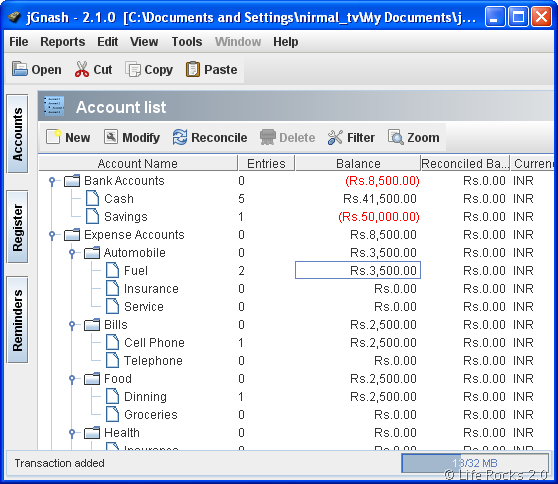
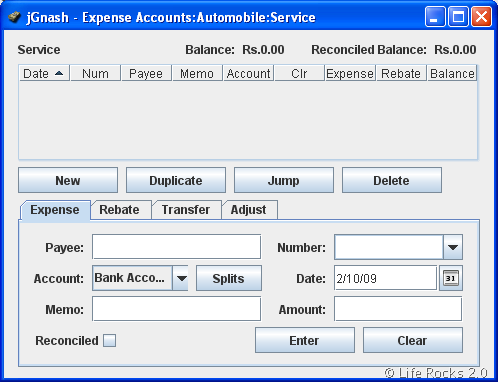







I will recommend using
DesktopBudget.com to manage personal finances. Its the best offline personal finance manager I have seen so far.