Whenever we uninstall any software, it might leave its traces in the registry and also there might be some files which was not removed by the uninstaller which could be eating up your hard disk space. FCleaner is a freeware all-in-one Windows disk and registry cleaning and optimization application which helps you to removes unused files and invalid registry entries, tweaks your system and allows your Windows to run faster.
FCleaner can clean Recycle Bin, Clipboard, Windows Memory Dumps, Chkdsk File Fragments, Windows Temporary Files, Windows Log Files, Recent Documents, Run Histories, Windows XP Search Assistant Autocomplete, Windows XP Old Prefetch Data, Other Explorer MRUs, Menu Order Cache, Tray Notifications Cache, Window Size/Location Cache, User Assist History, IIS Log Files in Windows.
It also does the cleaning of Internet cache, cookies, history and any saved information from all popular web browsers. Apart from this it also supports cleaning of most of the popular software available.
FCleaner also helps in uninstalling, repairing and updating of software. It can enable, disable and remove the entry of the applications that run when Windows startup.
FCleaner is an all-in-one utility for cleaning your PC and registry. You can try out the more popular CCleaner also for doing the same job.

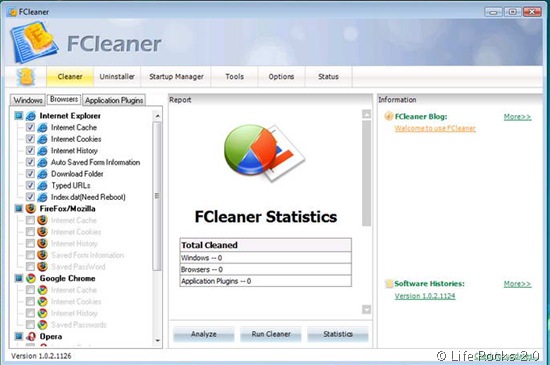







Now I’m all confused. At first I was using CCleaner, which works great, then I found NCleaner, and tried that out but went back to CCleaner as I was more used to it. Now there’s an FCleaner. Which one is best!?!?
CCleaner: http://www.ccleaner.com/
NCLeaner: http://www.nkprods.com/ncleaner/
FCLeaner: http://www.fcleaner.com/
PS. These names need to be more original…
brad: the best one is the best that works for you. with my xp sp3, (having tried them all) i prefer ccleaner. i didn’t notice anything better (or worse for that matter) from any of the cleaners.
i tend to be a cleanaholic so i use several programs – defrags, startup monitors, etc. to keep my system at it’s peak.
i suggest you visit my site for tried and tested freeware – i only post what i use. also check out the KING of security – Bill mullins at http://billmullins.wordpress.com/
he has some great prescriptions on keeping everything clean and safe.
From my Experience CCleaner is the best. It is safe and gives good cleaning. Go for it.
Thanks for the reply’s, I’ve been using ccleaner since it was more familiar to me. I’m kinda a cleanaholic also, as well as a freeware junky. I use or have used about 90% of the freeware you have posted G, thanks for the list though, few programs ill try out.
Cleaning the prefetch folder is a myth, the folder is self cleaning by Windows. Cleaning it will REDUCE performance.
http://home.comcast.net/~SupportCD/XPMyths.html