GOM Player is a free multimedia player that can play most of the encoded video formats that include AVI, DAT, MPEG, DivX, XviD etc with its own built-in codec system. With GOM player, you don’t need to install separate codec for playing media files downloaded. Another feature of GOM player is that it can even play files that are being downloaded from the Internet or that are broken during the downloading process.
GOM player is a feature rich multimedia player. GOM Player supports SMI, SRT, RT, SUB(with IDX) files for subtitle. You can specify margin, location, size, resolution, font and also you can enable shadow, view ASF files with subtitle, karaoke subtitle mode.
GOM player supports AVI, MPG, MPEG and DAT and also supports streaming Windows media format (WMV, ASF, ASX). It allows you to watch DVD-quality videos with 5.1 channel audio output.
This player also features a built-in screenshot capture application by which you can capture shots of videos. It allows you can take continuous screenshots up to 999 shots.
Apart from this the player can customize brightness, contrast, saturation, sharpness and also add noise to your video. It also includes an audio equalizer.
GOM player is an all-in-one multimedia player and a must have utility.

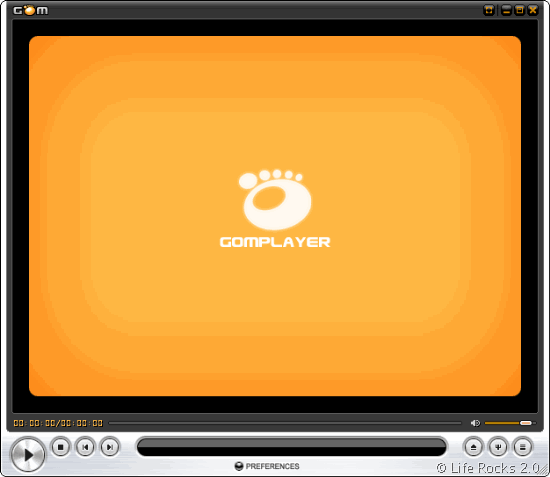







I have been using GOM for years and the only problem is it hangs sometimes.
It is amazing that with many efficient features, GOM is free.
i love gom! highly recommend. make sure to do a codec cleanup PRIOR to installing.
HI. WHEN I ADJUSTS THE SUBTITLE IN GOM PLAYER, HOW CAN I SAVE THESE CHANGES SO I CAN, THEN, WRITE THE MOVIE WITH THE PROPERLY ADJUSTED SUBS? THANKS IN ADVANCE!