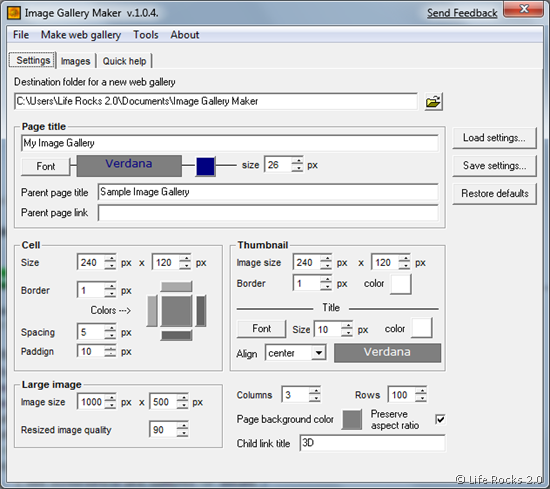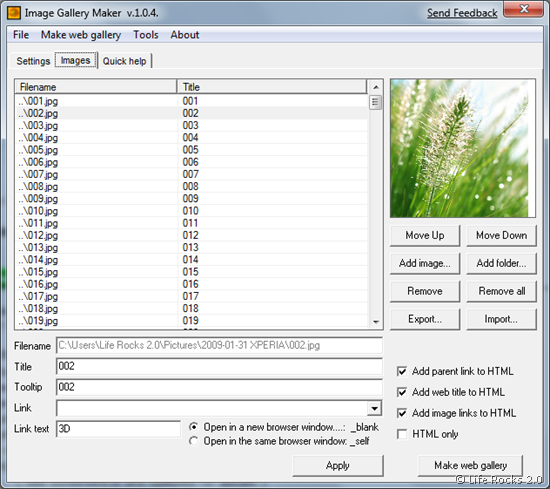Image Gallery Maker is a freeware application which can create professional-looking web image galleries ready to be published on the Web quickly and easily. You can customize the complete look and feel of the gallery including fonts, colors, image thumbnail size, cellspacing between images, page title, background and many more. The application has 3 tabs, the first one is the setting tab, second tab is for adding images and the third one provides quick help on gallery creation.
Once you have selected and customized a particular setting, you can save it for future gallery creation. Once you are done with the settings, you can add images. Images can be added as files or complete folders.
In the images tab, you can select the link for each image while creating the gallery. Once all the settings are in place, you can click on Make Web Gallery.
With Image Gallery Maker you can;
- Save and load your own gallery projects.
- Add custom header to the pages.
- Add custom title, tooltip and link each image.
- Automatically create HTML code for the gallery and image pages.
- Automatically generates (resize) thumbnails and large images.
- Customize many parameters of thumbnails, such as dimensions,border color and more.
- No knowledge of HTML or CSS is required.