WinVistaClub has released a new Windows 7 theme named OneWorld. We have seen many themes for Windows 7 previously, but this theme not only changes the default look of Windows 7, but also changes the Welcome center and task pane. The theme is around 8MB in size and it has has been tested on 32-bit Windows 7 Beta Build.
How To Install:
- Extract the contents of the downloaded zip file.
- Double-click on the file named “OneWorld.themepack” to apply the theme.
- In case you want to customize the welcome center, open %systemroot%WindowsSystem32 folder. Locate and take ownership of the file Oobefldr.dll. Next rename this file, so that a backup of this file is available in case you want to revert it back. Now copy the Oobefldr.dll file from the theme folder into the System32 folder. This will change the look of Welcome Center.
- If you want to change the task pane, repeat the same changes with Shell32.dll file. This will change the Task Pane.
The theme definitely looks good on Window 7 and states the fact that we are one in the universe.
Download OneWorld Theme for Windows 7

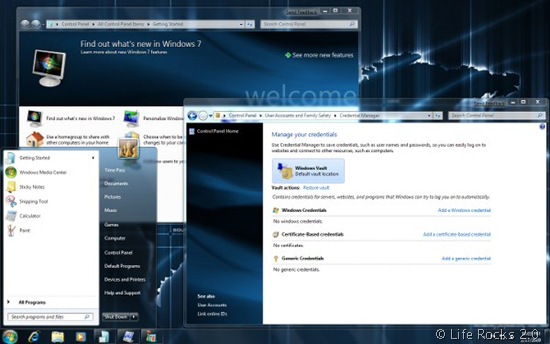







i want themes for windows xp