Disk Defrag, as the name indicates, is a free utility for Windows defragmentation. It optimizes Windows Disk Defragmenter by running it under optimal conditions. When you run this utility, it restarts your PC, which refreshes your system and ensures you are running only defragmentation which gives maximum attention to defrag process.
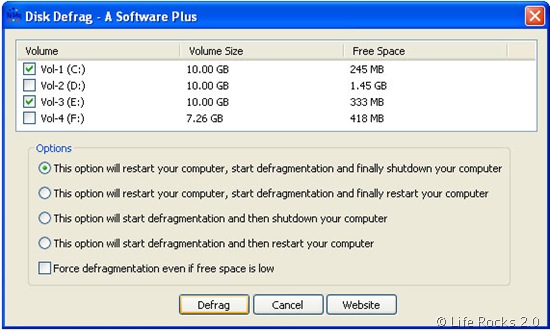
The restart of PC before defrag ensures that not only is the process faster but also now your defragmenter will be able to defrag more files than usual as there is a possibility that files which were set to be locked by OS are not yet locked.
It is also helpful when you want to run defrag before you go to sleep, disk defrag will simply shutdown or restart your computer after defrag is over as per your instructions. It also helps you to defrag multiple drives at once.
When you load the application, it displays all the disk drives available in the PC and you can select the drives which you want to format. Before starting the defrag, you can select the best option of restart and shutdown from the list.
So if you want to speed up, optimize hard drive, download Disk Defrag. It is available for Windows 7 as well.








Did you read the License agreement…? It installs a spyware to monitor user behavior… Please highlight such concerning info in your post for the benefit of all…