FreeFileSync is an open source utility to compare and synchronize folders. It can be used for fast and easy configurable sync operations between two folders without restricted or overloaded UI interfaces. You can drag and drop the folders for comparing and synchronization. The application has a split window display by which you can see the list of file which are not available in the second folder selected.
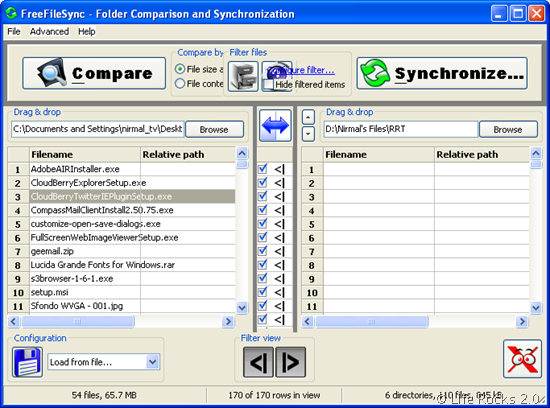
Once the comparison is done, you can now synchronize the folders such that both will have identical content. There are three options for synchronize.
1. Mirror-> This synchronize will make the folders identical, that means the second folder will be a back up of the first one and all entries which does not match will be wiped off.
2. Update-> This will copy new or updated folders to the right side folder and existing files in right hand side will remain.
3. Two Way-> This will synchronize folder both ways which means copy and update both folders.
4. There is also a custom config which can be used for synchronize.
After selecting the sync options, you can see the configuration on the right hand side in the form of images. The number of files created or deleted and their size details are available at the bottom.
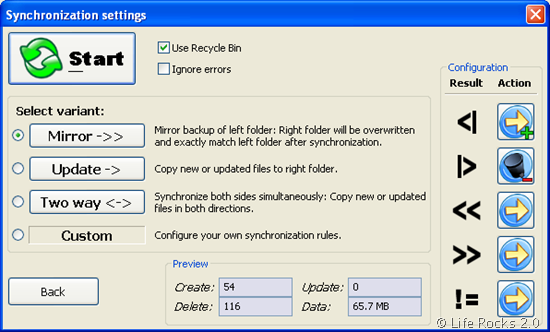
You can also do a batch synchronizing job by scheduling the sync settings using the advanced menu. You will also be able to save the configurations so that you can use it later.
FreeFileSync is a very useful utility for folder comparison is supported on Windows 2000, XP and Vista. It is also available for Linux.







