iWisoft Flash SWF Downloader is a free tool for downloading SWF animations from any webpage. You can use this application to download embedded Flash SWF animations like Flash games, Flash cards and presentations. The interface of the utility is very simple and all you need is to just copy and paste the URL address of the webpage you want to download Flash SWF from, and then click the “Download” button to start downloading.
The application automatically detects the SWF files available in the webpage and displays the URL, size of the file and download status. You can also play the SWF file from the application.
There is also a Convert SWF button available in the application. This will work only if the Convert SWF to video software is installed on your PC, which is not a freeware tool.
iWisoft Flash SWF Downloader is a useful tool for download SWF animations and it comes completely free of cost.
Download iWisoft Flash SWF Downloader

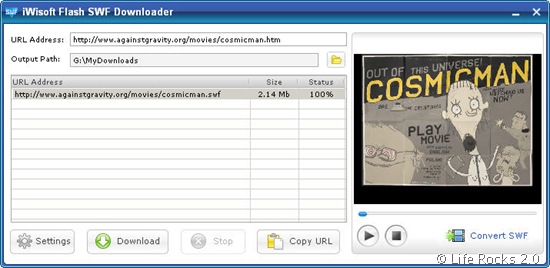







Thanks
You will also like this: http://webtrickz.com/how-to-save-and-open-flash-swf-files-from-webpages/
umm just make a html with a link to the .swf “if its not direct than veiw sorce and push cntrl F and look for.swf” and right click save as. and wall-la its free and no downloads… duh
it is simple i think but i have to say moyea swf to video converter is much better than it. If u don’t believe ,you can have a try
http://www.swfkits.com/swf_to_video/