We have seen many desktop clients for Twitter but Ginx is a new web based Twitter client which is currently in pre-alpha stage and supports groups in Twitter. With Ginx, you can subscribe to groups of Twitter users, so that you get updates only from them. The groups are managed by other Ginx users. The interface of Ginx is also good and you can view your home page, replies, DM and public timeline in tabs.
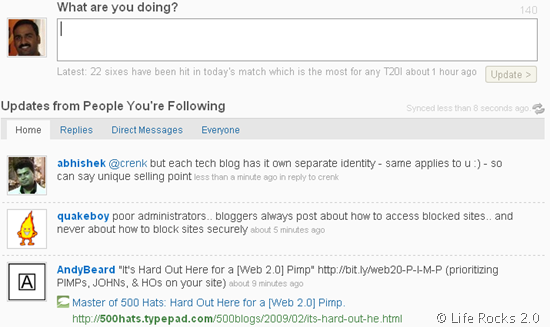
Another good feature of Ginx is that it can expand all the Tiny URLs in the Tweets, so that you actually know where you are going to visit. In the image below you can see that even though the tweet has a shortened URL, Ginx actually provides you with the original URL and also the Favicon of the website. This is useful security feature as you will be knowing the links you are going to visit.

Ginx also allows you to filter tweets if it does not have an URL, this would make it easy for you to find out any links shared by your friends.
Ginx allows users to create groups which enables you to easily find people to follow and share your passion with others. To create a group, you first need to create a Twitter account with your group name and follow all people whom you like to be in the group. Once this process is done, you need to register for this group in Ginx. Once group is registered, any user can simply select the group in the profile page to get all the updates from group members.
Overall Ginx is a good start up on Twitter and the groups feature make it unique. Ginx is currently in pre-alpha and you will need an invite code to sign up. Ginx definitely looks promising web based Twitter Client.







