Mufin has launched a beta version of the desktop player for Windows. The free Mufin player is the first media player to know the actual sound of your music collection to let you discover, manage, and listen to your music better. With Mufin player, you can discover new music easier, create playlists automatically, or repair MP3s and much more. Once installed you can either import songs from iTunes or select a folder to add the songs.
The interface of Mufin Player is really good and it has some great features as well. AutoPlaylist is a feature which enables you to you create playlists at a click without tiresome searching for tracks. Just select a track, click “Create playlist”, and Mufin will build a playlist with tracks that match musically from your music collection.
Mufin player’s has another feature called soundsort function, you can sort your music collection according to the sound of your music and keep track of the songs that match each other. This way, you’ll always be able to find the track with the right sound as quickly as possible.
Mufin audioid automatically completes the information in your MP3 files so that you can always keep an eye on what’s available in your music collection and apart from this you can also edit information manually as well.
With the properties window, you can get detailed information on track edit tags, extension, artist details and ratings.
The Mufin player allows any number of audio CDs to be imported and added to your digital music collection or portable player. You can select whether you would like to import a CD as MP3 or in another format like WAV, WMA or OGG Vorbis. Mufin player also has a feature to burn playlist in CD.
Overall Mufin is a good player with great features and works even on Windows 7. You need to register with the site for better use of the player.

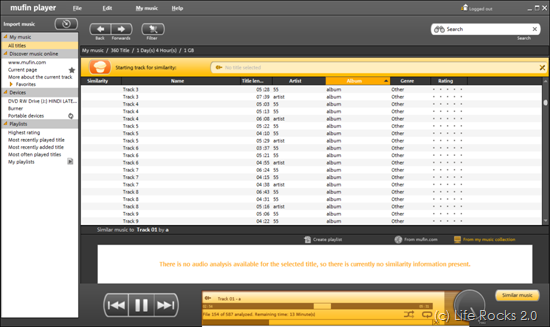
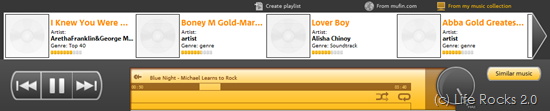
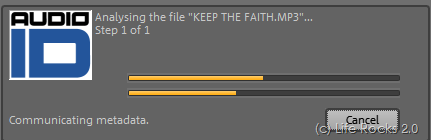
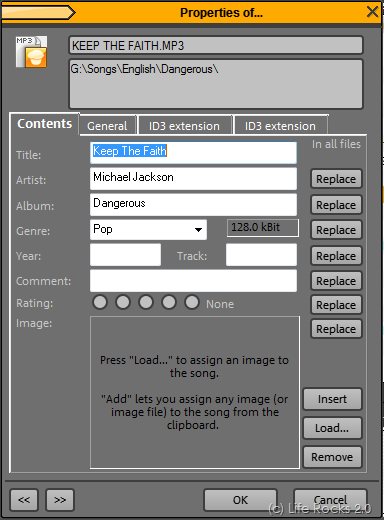



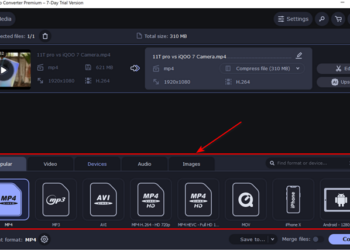


This seems nice…I’ve recently started using Songbird and that does all what i want. Will give this a try too. Thanks for the post Nirmal.
Mufin player, very good.