Pod to PC is a free application which allows you to transfer, copy and rip music from iPod to your PC. You can transfer music, videos and playlists from your iPod using this application. Pod to PC is compatible is iPod Shuffle, iPod Nano, iPod, iPod Photo, iPod Video, iPod Touch and iPhone. It is compatible with all generations of iPod. The application will work with Windows 2000, XP and Vista with iTunes.
- Easily transfer any music or video files from any iPod onto your computer.
- Recover your music in iTunes after your computer crashes by transferring the music on your iPod or iPhone back to your computer.
- Preview music and movies on any iPod before transferring it into your iTunes library.
- Use the Automatic Transfer button to instantly select, then transfer all songs on an iPod that are not already in your iTunes Music Library.
- Easily copy a whole or partial playlist from any iPod into iTunes.
- Prevent duplicate transfers: Tracks already in iTunes are indicated with a blue check.
- All track info gets transferred including the track Play Count, Rating (out of 5 stars), Album and more.
- Quickly find the tracks your looking for with the Pod to PC search bar and filter options.
Pod to PC is completely free application and there is no restriction on transfer limit.

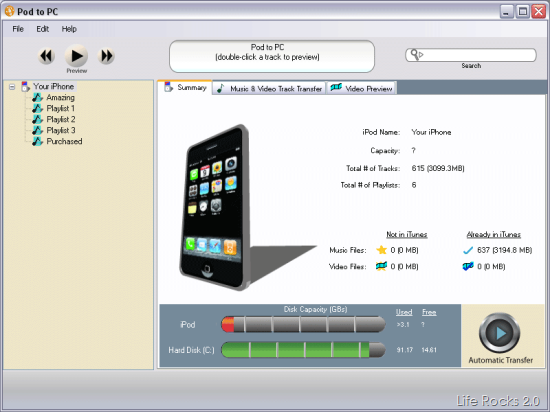
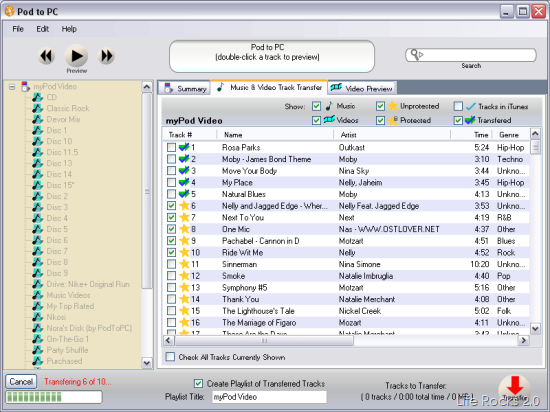







I personally use Cucusoft iPhone/iTouch/iPod to Computer Transfer. It helps me to transfer my songs/videos/photos from ipod to computer directly and safety.It works well for me,you can give it a try.
Free download at: http://www.dvd-video-soft.com/ipodconverter/ipod-itouch-iphone-transfer.html
thanks dude, it worked flawlessly.just over 2000 songs in about 30 minutes.
Awesome! Worked perfectly! Wish I had come across this last night, I would of saved myself a lot of time and frustration. Thanks so much!
Thanks for sharing this. Recently there have been a lot of others that have been quite popular among iPod users.
As far as I know, Cucusoft iPhone/iTouch/iPod to Computer Transfer has won top sales since it’s realeased. If you are using windows computer, It’s a nice choice. You can check out at:
http://www.gutensoft.com/Utilities/Cucusoft_iPhone_iTouch_iPod_to_Computer_Transfer.htm
I am using mac computer, and I tend to use this iPod to mac transfer
http://www.gutensoft.com/Utilities/4Media-iPod-to-Mac-Transfer.html
Hope these tips can help.
great software.
my old computer with my itunes was old and just stopped working, so i recenetly bought a new laptop and used Pod to PC. I got all 2600 of my songs imported in about 20 minute. I highly recommend this program.
THANK YOU! My computer got a nasty virus, forcing me to wipe out my whole computer. Thank goodness I found this program, my music world would have come crashing down. 🙂
this software worked WONDERFULLY! i haven’t been able to update my ipod in a year and a half because i was afraid of wiping out all of my songs since our last computer crashed. i was able to transfer my music from my ipod to my computer and then add my new songs and update it. i am SO excited :D:D:D:D:D:D.
This software is awesome! Updated my library in minutes with no issues!
Thank you for a great product. I just bought an iphone 3G S and I have extra storage to put more music on my phone. I googled “transfer music from ipod to pc” and found your product.
I have an old 30G ipod that I needed to get the music off of in order to put it on my phone.
It took me 10 seconds to download your program. 20 minutes to upload my music to itunes and 15 minutes to tranfer 25 gigs from itunes to my new iphone 3G S. Thanks~
Thanks…………..
My hard drive crashed, and was replaced. I thought I would have to reload all 2700 songs, cd, by cd. But this worked, just great. Unbelievable, accurate and fast. Thanks again.
I own an iPhone, and I would recommend this versatile iPhone to computer transfer
http://ipod-tool.com/ipod-software/transfer-iphone-music-to-computer.html
How does it work? Just great. It supports iPhone to computer transfer, iPhone to iTunes transfer and computer to iPhone transfer.
All files can be included, like music, videos, photos, TV Shows and podcasts etc.
When you use it, you will know why so many iPhone users choose it.
Hope I can help.
Another one: iPodRobot iPod to Computer Transfer, can transfer music, video, photo and playlists back to iTunes library. And support the new iPhone 3GS and iPhone OS3. The web site:
http://www.ipodrobot.com
i prefer using Aniosoft iBackup to transfer comment from iPod to iTunes and PC as well. It enables you to transfer iPod’s music and other content to any storage device and iTunes as well. And both the backup in the storage device can be recovered and restored with no any change and no any risk.And the data in the iTunes is quite in accord with the iPod’s data including its playlists,rating and etc.
Good luck to you.
what a coincidence, i am also using Aniosoft iBackup .as far as i am concernded ,it is great .now i add the link here:
http://www.aniosoft.com/aniosoft-ipod-ipod-touch-iphone-to-computer-transfer.html
Nice! I love the program. My brother sold me his old iPod, and so the music on it wasn’t already in my iTunes. Worked perfectly.
I downloaded the softwared twice but there was an error as soon as my iPod Touch connects with it. Any ideas?
thanks! this worked great!
OMG ! this is so frustrating ! i hate this program ! first it asks you what language you want it in, and it doesnt even have the names ! so i clicked on one and now the whole program is in german ! great ! well at least, i think its german. and when i connect my iPod it wont recognize it. the website will probably delete this comment, but I DONT EFFiNG CARE ! omigoodgod. DO NOT DOWNLOAD THIS ! it will just add to your anger !
Transfer iPod/iPhone/iTouch stuff to computer or recover lost or missing music, backup and restore all of iPod/iPhone/iTouch content I recommend you Cucusoft iPhone/iTouch/iPod to Computer Transfer. Transfer iPod/iPhone/iTouch stuff to computer or recover lost or missing music, backup and restore all of iPod/iPhone/iTouch content I recommend you Cucusoft iPhone/iTouch/iPod to Computer Transfer. This software can keep your iPod/iPhone safety.
http://www.ipod-to-pc.net/
I don’t know If I said it already but …Great site…keep up the good work. 🙂 I read a lot of blogs on a daily basis and for the most part, people lack substance but, I just wanted to make a quick comment to say I’m glad I found your blog. Thanks, 🙂
A definite great read..Tony Brown
THIS REALLY WORKS!! It is easy and it is FREE. I thought I was doing it wrong, but it is so easy. Got to give you your props. 😉
if you need a convenient and secure way to transfer ipo/iphone to pc ,do not miss the excellent 4Media iPod to PC Transfer which i have used more than one year,it still work well,more info,pls go to:
http://www.converter123.com/Ipod-Software/4Media-iPod-to-PC-Transfer.html
It’s not a free program.
NOT FREE – 10 song limit – then makes you wait 60 seconds to exit. Nasty Anybody here who says it’s free are FAKE
Hi,
A professional ipod transfer can help you transfer your iPod files to iPod,local computer and iTunes.
Learn more here:
http://www.dvd-video-tool.com/ipod-transfer.html
It can backup your iPod files to local computer and tranfer music/video/photos from local to iPod without iTunes.
It can transfer your iPod files to iTunes and another iPod.
It can manage your iPod as a hard disc.
Just try it and I am sure it can help you.
here is a step on how to copy ipod to computer.Please connect me.
you can sync music from Itunes to your Ipod, but is it possible for my friend, say, to connect her Ipod to my computer, and copy the music and videos from her Ipod to my Itunes library? If so, how?CLICK HERE
This product is no longer freeware.
it is very good !
thank you
Transfer and backup iPod/iTouch files to computer hard disk and iTunes directly
Cucusoft iPhone/iTouch/iPod to Computer Transfer is a useful iPod transfer and backup utility which designed for Windows user. It can transfer iPod photo, Videos, songs, podcasts and playlist to computer and iTunes easily.
http://www.ipod-transfer.org/
It is useful for apple products users, thanks for you can take your busy time to provide this practical information for us.
Great Post! Very Glad to Free Sharing with you?
As a transfer, a converter, a ringmaker. iPod to iTunes Transfer, transfer iPod to iTunes library, is an all-function transfer for iPod users that supports all versions of iPod and other iPhone devices.
YOu can try Download Free Version and have a try it!
Download Guide Link:
http://www.ipoditunestransfer.org/download.php
For Mac Version Software:
http://www.ipoditunestransfer.org/ipod-to-itunes-transfer-for-mac.html
Welcome to More Information:
http://www.ipoditunestransfer.org/other-sources.html
Be Sure it will bring you surprise!
Luck for you!
If your music collection was purchased from iTunes, you are in a good shape
since that music is forever yours under your iTunes account. Therefore, after
installing iTunes on your new computer, sign into your account and see all your
music under “Purchsed”. Then simply download it to be phisically present onto
your computer (for free since you’ve already paid for it).
On the other hand
if you happens to not be a sucker to waist money on iTunes and your collection
was ripped from the internet (via torrents and such), then it’s a bit more
complicated. See detailed instructions here:
http://www.ipod-transfer-copy.com/how-to-transfer-music-from-ipod-to-computer-itunes.html
Hope
it helps. Feel free to email me if you need further help.
Here’s also a guide about “how to transfer music from iPhone to pc”.
http://www.leawo.org/tutorial/3-ways-to-transfer-music-from-iphone-to-computer.html