If you use Outlook and has lots of attachments in the emails received, then its difficult to search out for a specific attachment. OutlookAttachView is a free application which scans your outlook emails and displays all the attachments received. OutlookAttachView scans all messages stored in your Outlook, and displays the list of all attached files that it finds. You can easily select one or more attachments and save all of them into the desired folder.
This utility can also be used to delete large attachments which are consuming space in your mailbox. You can select multiple attachments and then save it to the desired folder.
OutlookAttachView doesn’t require any installation process or additional dll files. In order to start using it, simply run the executable file – OutlookAttachView.exe. OutlookAttachView searches for all the attachments very quickly.
If you are having only one Outlook profile, then you can execute this application without even opening Outlook, but if you have multiple profiles requiring passwords, then you need to open it to scan the attachments. The application also supports command line options.
The application is supported on Windows 2000/XP/Vista/2003/2008 and any version of Outlook.

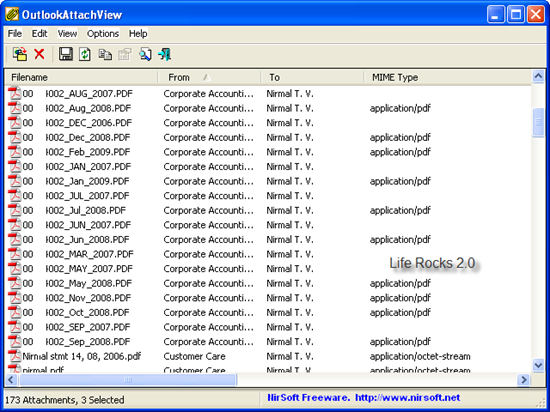







i know a tool that searches everything in outlook, even attachment-contents.
it´s called lookeen and will save a lot of search-time if you try it.
i think its better than outlookattachview, because it can do more thing faster.
http://www.lookeen.com
-Jason-
Hi, I would like to ask how to trace back the attachment which i already edited the attachment and click ‘Ctrl S’? I can’t trace back the excel file. Pls adv with thanks!