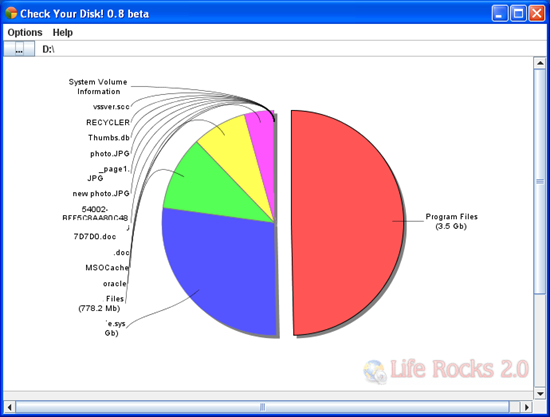Check your Disk is a free utility to analyze your hard disk or folders to help you to clean your disk. The application provides statistical information regarding the use of your disk, USB-drives or removable storage device through a simple chart in accordance with the use of each folder or file.
Check Your Disk helps you to visually identify the folders and files occupying your hard disks. You can do a check on any specific folder (My Documents for example), or you can check entire disk.
When you click on the slice of the graphic, it shows to you a detailed information about this slice, including the critical Path, about the biggest files inside this folder.
The application not only shows folder level details, but also file level details as you move into the slices (double click the slices) displayed. You can also group smaller slices into one slice. Check Your Disk does not require any installation and you can directly run the exe file.