Whenever we copy files and folders from Mac OS X to Windows PC, a folder by name “.DS_Store” is created by Mac OS X on Windows. These folders are invisible by default, but can be annoying at times, if you have copied large number of files. FolderWasher is a freeware which deletes all files whose name begin with period like “.DS_Store” files created by Mac OS X for any selected folder.
You can drag and drop folders into the FolderWasher window and it deletes all files whose name begin with period. Here you can add exceptions to the folder cleaning options. You can create on the fly a list of files that should not be deleted, like ‘.htaccess’ files for example.
In addition, FolderWasher offer the ability to compress folders in order to prevent the creation of deleted invisible files.
Main features;
- Deletes all files whose name begin with period of a given folder
- Ability to Zip compress the washed folder
- Ability to create on the fly a list of files that should not be deleted, like “.htaccess” files
- Very easy to use with its friendly interface
- Freeware

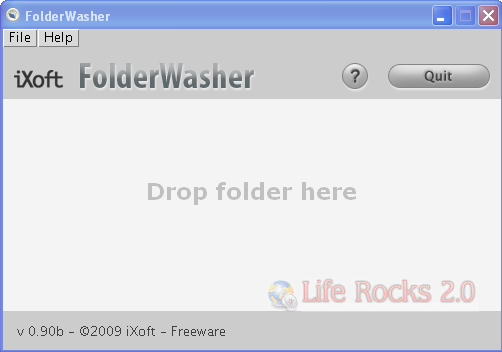
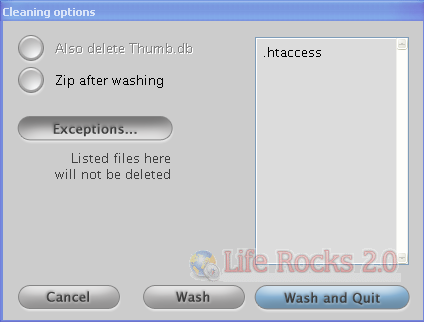







thanks for the info