With the release of version 3.0 of Firefox, the way bookmarks are saved also has a change. Instead of using HTML file for saving bookmarks, Firefox 3 uses places.sqlite file for storing bookmarks are stored and bookmarks.html files are only used for importing and exporting bookmarks. However if you still want to use old bookmarks.html file you can set up advanced configuration for it.
To set bookmarks in HTML format, type about:config in address bar and press enter. Confirm the warning “I will be careful” and in the search bar type in ‘browser.bookmarks.autoExportHTML’.
Double click the entry and change the value to ‘True’. Now the browser will update the file bookmarks.html directly in the profile folder on closing Firefox every time.
With the bookmarks.html it becomes easy to back up your Firefox bookmarks.

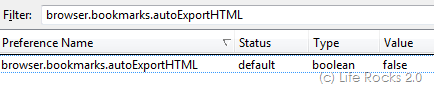







Thanks man you rock. any way to export saved passwords from firefox to others ?