Microsoft Translator team has announced a translator widget for web pages at MIX09. This widget helps Web developers to let users translate their Web site into other languages without having to leave the page. Built on top of the Microsoft Translator AJAX API, which was also announced at the MIX09, is a small, customizable widget that you can place on your web page and it helps you instantly makes the page available in multiple languages.
If you paste a small snippet of code into your page, you will be able to display the widget to your audience. It currently supports Arabic, Chinese (Simplified & Traditional), Dutch, French, German, Italian, Japanese, Korean, Polish, Portuguese, Russian and Spanish.
Features of this widget;
- Innovative: It does not take the users away from the site and the translations are in-place and instant. Users can hover over the translation to see the original.
- Easy to Use: Adding it to your page is as easy as copy and paste. Using it on the site is as easy as select language and click the button.
- Customizable: You can pick the colors that best blend into your site design. You can pick the size that would best fit into your design.
- Thoughtful User Experience: Progressive rendering allows for the page to get translated progressively – without having the user stare at a white space while the translation is being performed. The translation toolbar that appears when the translation is kicked off provides a progress indicator, the languages selected and a way to turn off the translation.
- Localized: The UI is available in multiple languages – so users that come to your page with their browser set to a different language will see the widget in their language.
This widget is available only though invite, you can sign up for an invite here. You can see the widget in live action here.

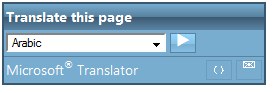


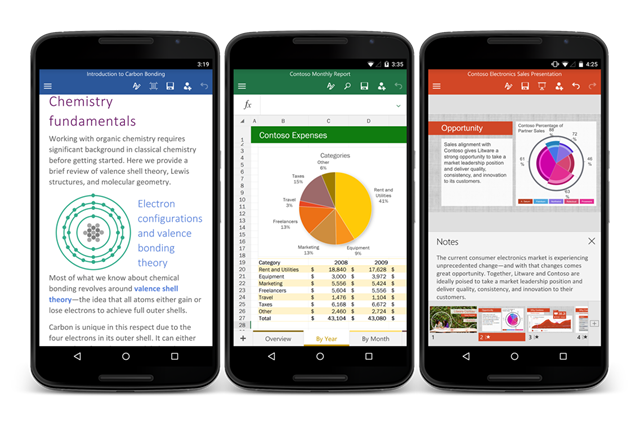
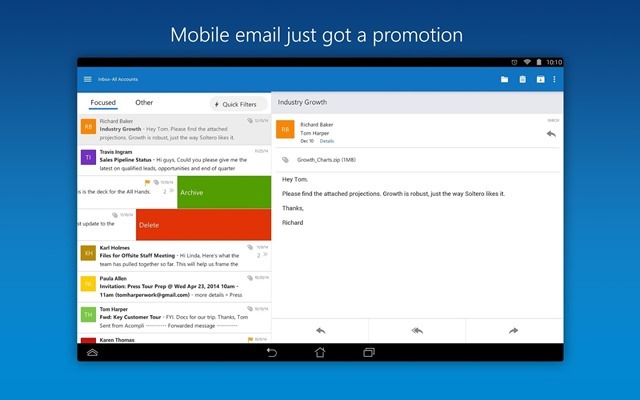
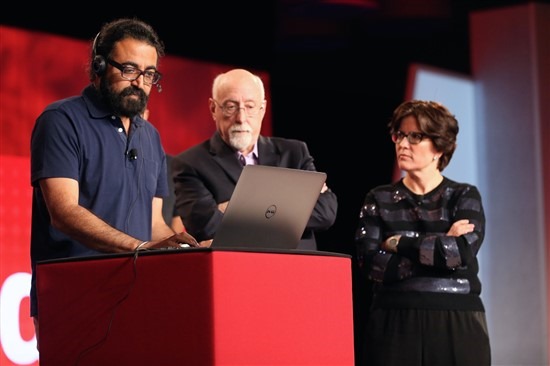
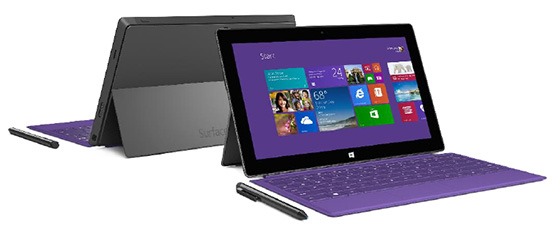

I tried the demo. translation is instantaneous !! Wow !